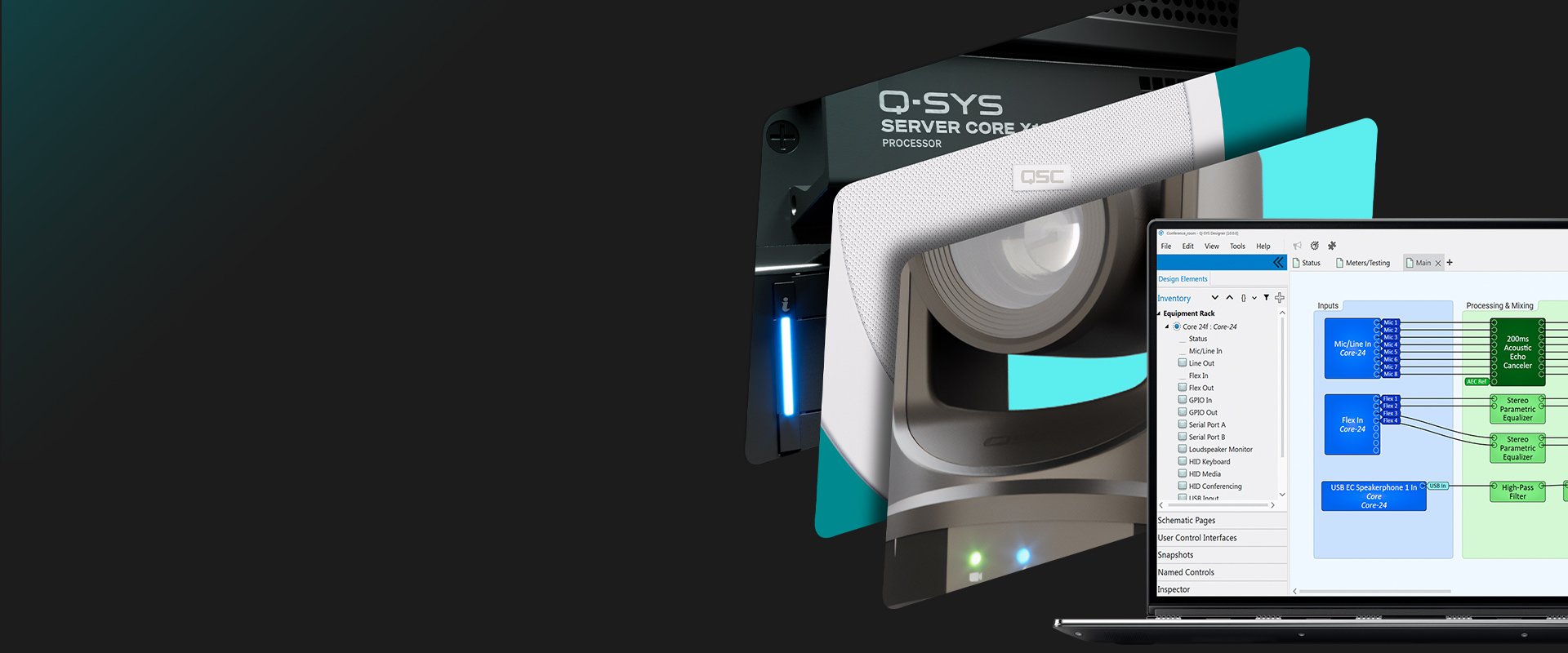
El software Q-SYS Designer es el programa de diseño de DSP más potente y sencillo, del mercado actual. Este software permite al usuario crear diseños en el sistema nativo de la plataforma Q-SYS y también integrar el ecosistema Q-SYS. El entorno de diseño se ha creado específicamente para ser intuitivo y fácil de usar. Está diseñado de forma ordenada y carece de menús complicados de multinivel. Como resultado, el software permite a los integradores de sistemas centrar sus energías en construir el sistema de audio, evitando así tener que superar la curva de aprendizaje de un software complejo.
• Un software para sistemas de cualquier tamaño: El software Q-SYS Designer es una aplicación para uso en todas las categorías Core de Q-SYS para proyectos de cualquier tamaño.
• Modo emulación: Construya la mayor parte del sistema sin hardware.
• Compatible con periféricos de terceros: Q-SYS permite el control de dispositivos externos a través de la programación con LUA disponible.
• Interfaces gráficas de usuario: Diseñe botones a medida, importe imágenes, añada protección PIN en la UCI como medida de protección adicional y cree controles de usuario para controles de pantalla táctil.
Nota: Antes de actualizar, asegúrese de crear copias de seguridad de sus archivos de diseño de Q-SYS de la versión actual o de versiones anteriores. Haga también copias de seguridad de todos los archivos multimedia que tenga en el Core. Para evitar sobrescribir sus copias de seguridad, recuerde no abrir las copias de seguridad con la versión de software Q-SYS Designer recién instalada.
Updated Features v10

Add new Q-SYS Cores to your designs
- Core 24f combines ample onboard I/O with robust processing and network I/O for in-room processing applications.
- Server Core X10 adds a new tier to the Q-SYS processing portfolio offering 3x the processing power of the Core 24f for a broader range of centralized or hybrid applications.
- Server Core X20r offers 2x the processing power of the Server Core X10 along with higher network I/O capacity and advanced features to support mission-critical applications.

Feature License Update
The Q-SYS feature license portfolio has been streamlined to provide an improved Q-SYS user experience:
- No more need for UCI Deployment license or Scripting license to deploy custom scripts, user control interfaces or plugins. (For systems needing to run v9.x or below, free licenses are available here.)
- Consolidated Scaling license for the Core Nano & Core 8 Flex expands processing power, total network channel capacity and more to enable collaboration and commercial AV applications.
- The new 32 channel Multi-track Playback Feature license is now stackable, making it easier to order and deploy.
- Q-SYS will no longer offer Capacity Scaling licenses for new Q-SYS Cores, which will now be fully capable out of the box!
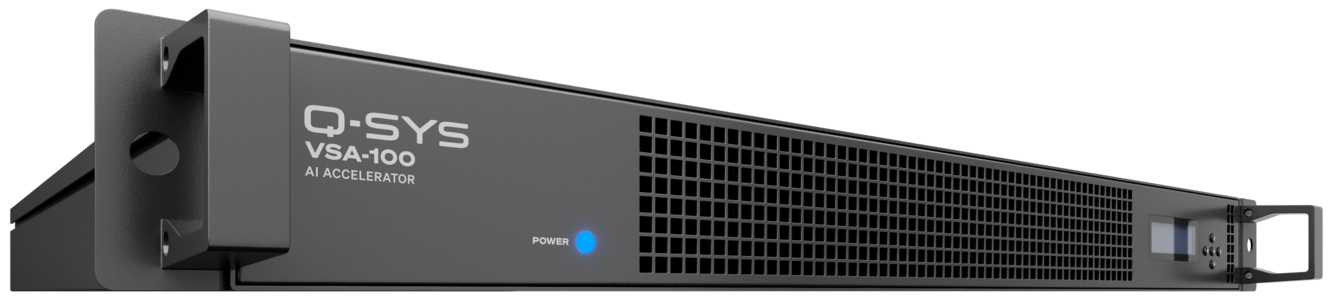
Q-SYS VisionSuite Updates & VSA-100 AI Accelerator
- Enable AI and vision-driven capabilities that enhance in-room automation, deliver Speaker Spotlight & Presenter Spotlight for remote participants, and streamline design workflows.
- The VSA-100 is required to enable the new VisionSuite features in v10 and higher.
- Supports Q-SYS NC Series cameras.
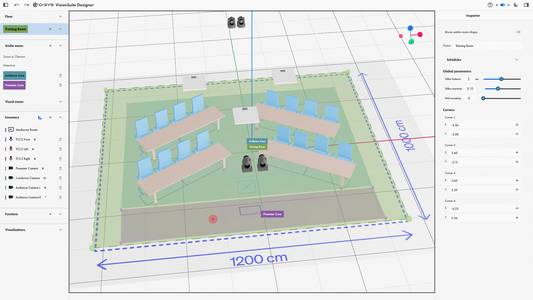
New VisionSuite Designer
- Design, configure, calibrate, and commission your VisionSuite rooms using this easy-to-use native tool within Q-SYS Designer Software.
- Intuitive 3D design space without code.
- Transform complex programming into simple visual workflows.
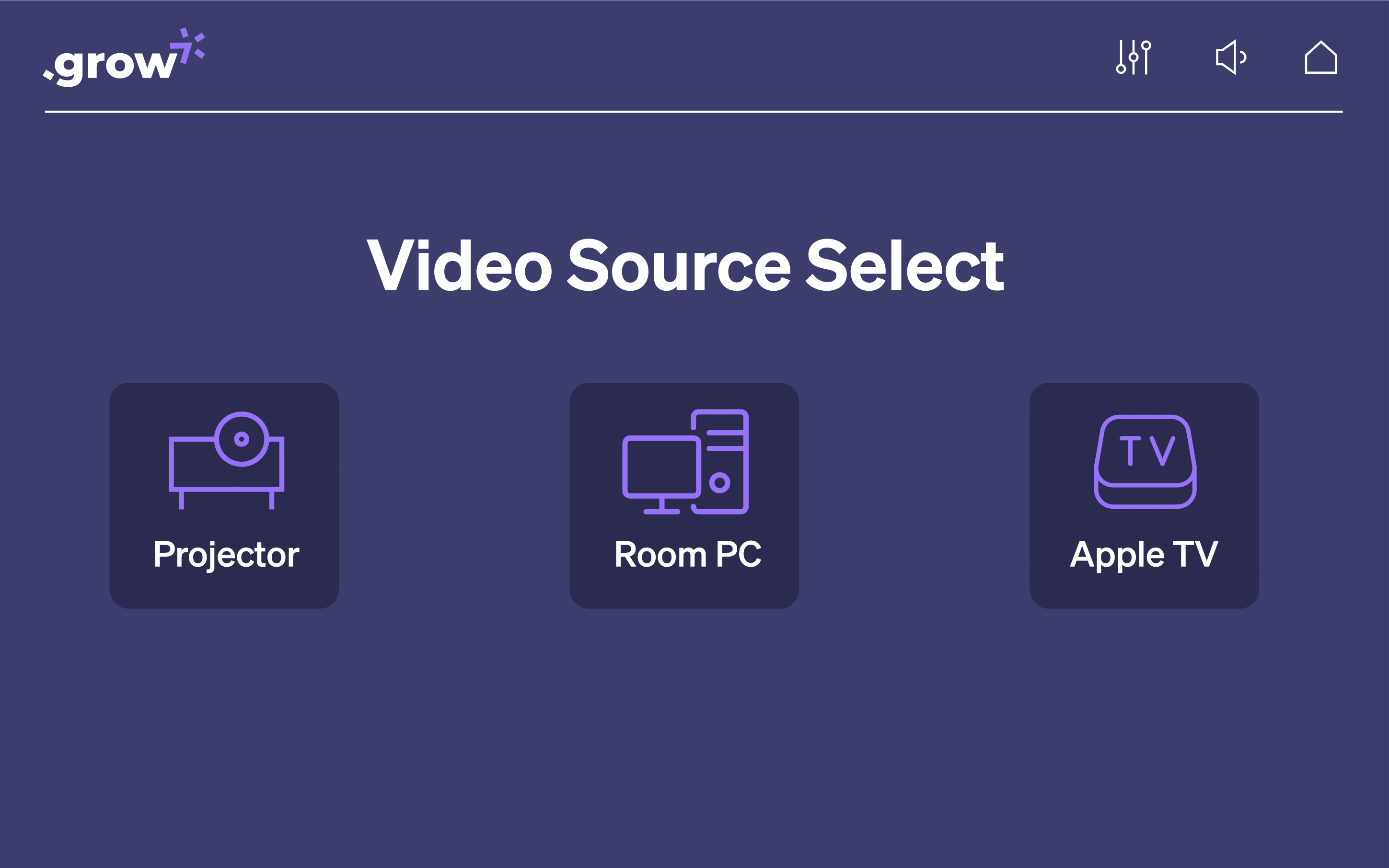
Q-SYS Control
- New UCI feature: Flexbox lets you select group of controls that can dynamically position themselves in relation to each other based on user set parameters, such as only displaying input buttons if a source is Active.
- Improved UCI Layer Presentation: New UCI layer view displays icons and additional labeling to make it easier to identify and manage controls across multiple layers in a UCI.
- Android UCI Viewer (coming soon) enables access to Q-SYS user control interfaces on Android-based devices.
- New ‘When’ and ‘Sequencer’ Control Components add new no-code options for automating actions within Q-SYS.
- Q-SYS Remote Websocket Control (BETA): Allows front end web developers to create UI/UX outside of Q-SYS Designer, leveraging the web stack design tools of their choice.

Other Platform Updates
- Native SMPTE ST 2110 audio + NMOS support allows Q-SYS to integrate professional broadcast and production audio environments with a facility’s broader AV distribution.
- NV-21-HU USB-C DP alt-mode audio support: Resolves an issue with the NV-21-HU that prevented audio support through the DisplayPort alt-mode path in.
¿Quiere conocer rápidamente las nuevas características?
Ofrecemos un recorrido rápido por las características más relevantes de los lanzamientos importantes del Software Q-SYS Designer. Para saber más sobre el uso del software Q-SYS Designer, visite Formación de Q-SYS.
Q-SYS Designer Software v10
Released June 2, 2025
UPGRADE NOTICE: If you are upgrading from version 9.13.x, no additional steps are necessary. If you are upgrading from 9.12.x or earlier, see the Upgrade Requirements for instructions.
Q-SYS Designer Software v9.4.8 LTS (long-term support)
Released July 12, 2024
The long-term support version provides critical bug fixes and security updates, plus compatibility with minor revisions of supported hardware, while maintaining the feature-set of Q-SYS Designer Software v9.4. This version will be supported for 24 months from the date of release or until the promotion of a new release to LTS status.
Users using Cisco Catalyst 9300 Series or similar switches that don't support 10Mbps are not recommended to upgrade Q-SYS Designer Software and Core firmware to 9.4.4 or above (9.5 and 9.6). We have discovered an issue with Q-SYS TSC Series Gen 1 and Gen 2 touch panels running 9.4.4 or above while having the LAN port connected to a network switch port which does not support 10 Mbps. Q-SYS TSC Series Gen 1 or Gen 2 touchscreen controllers connected in this way may become inoperable and require a connection to a 10 Mbps switch in order to downgrade firmware to a previous version and become functional again.
Users using Cisco Catalyst 9300 Series or similar switches that don't support 10Mbps are not recommended to upgrade Q-SYS Designer Software and Core firmware to 9.4.4 or above (including 9.5, 9.6 and 9.7). We have discovered an issue with Q-SYS TSC Series Gen 1 and Gen 2 touch panels running 9.4.4 or above while having the LAN port connected to a network switch port which does not support 10 Mbps. Q-SYS TSC Series Gen 1 or Gen 2 touchscreen controllers connected in this way may become inoperable and require a connection to a 10 Mbps switch in order to downgrade firmware to a previous version and become functional again.
QDS Archive Versions
Request a previous or End-of-Life (EOL) version of Q-SYS Designer Software for legacy systems.
Plug-ins y controles programables de terceros
QSC se ha asociado con varios fabricantes de tecnología AV&C para ofrecer una amplia gama de plug-ins prediseñados. Esto hace que la integración de dispositivos de terceros en un sistema Q-SYS se pueda realizar simplemente mediante una sencilla configuración drag-and-drop.
Archivo de ayuda en línea Q-SYS
El archivo de ayuda en línea de Q-SYS es el archivo de ayuda más completo y más actual para el Q-SYS Designer Software y el hardware, y los periféricos relacionados. Puede acceder a este archivo de ayuda dentro del software Q-SYS Designer. El archivo de ayuda online de Q-SYS se suele actualizar con más frecuencia que el archivo de ayuda que se encuentra en el software Q-SYS Designer.

