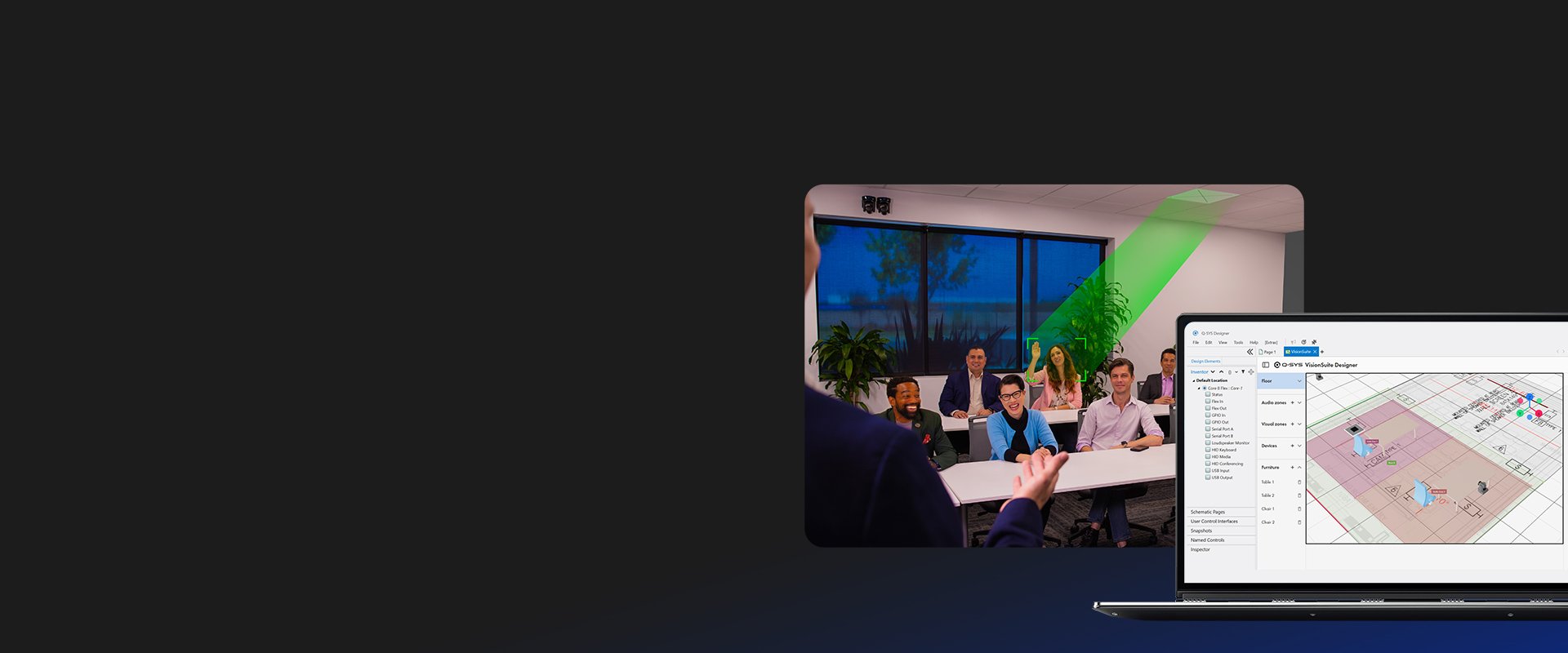
Design and Deploy your VisionSuite rooms
Design, configure, calibrate, and commission using this easy-to-use native tool within Q-SYS Designer Software.
Make complex room setup and design feel effortless, transforming complex programming into simple visual workflows. With a drag-and-drop interface and intelligent design tools, you can easily configure devices, define behaviors, and visualize how your VisionSuite enabled room will perform—all without writing a single line of code.

Start by uploading your floorplan into VisionSuite Designer’s intuitive interface. Define room boundaries. Place cameras, microphones, and furniture. Create and save multiple layouts to accommodate various room layouts.
Whether you’re planning a conference room or large presentation space, VisionSuite Designer gives you the flexibility to build and visualize multiple configurations.
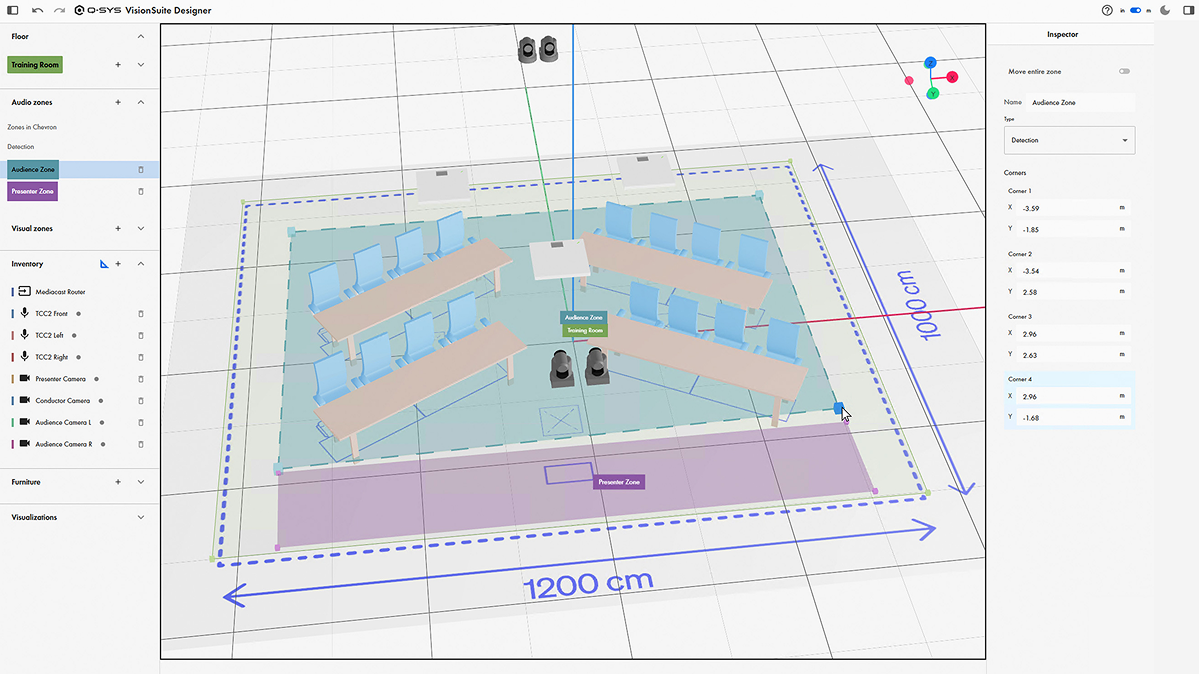
Create visual logic flows to automate how cameras respond to activity within these zones.
Easily create audio zones to represent key voice detection locations within your space and create audio logic flows for each zone to control camera positioning and framing.
Draw trigger zones, exclusion zones, and tracking zones for each camera. Enable automations based on the presenter entering, staying, or leaving a trigger zone.
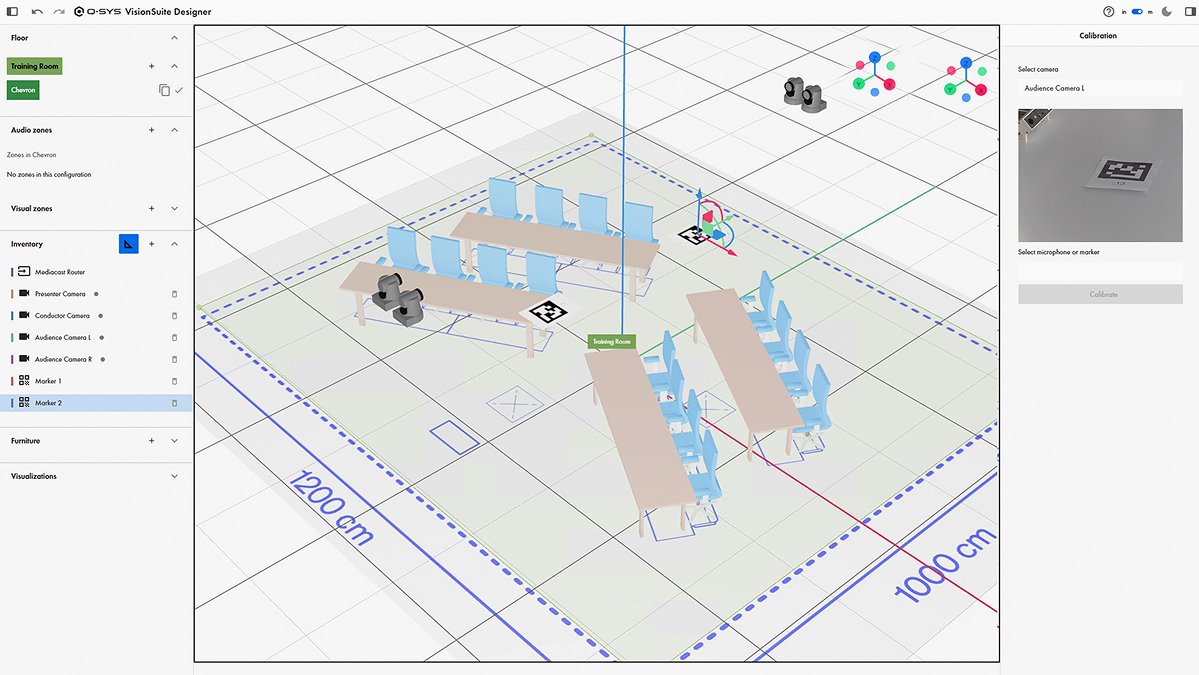
Simplified calibration gets your space set up quickly and easily. In your physical space, place calibration markers to identify key components like the walls and floor. Then enable your cameras and microphones to understand their relative positions for accurate speaker detections in 3D space.
This ensures your system understands spatial relationships for accurate voice tracking, automatic camera switching, and optimized acoustic performance. When done, remove calibration markers and use for your next space.
VisionSuite Designer component is part of an upcoming Q-SYS Designer Software release, with the VisionSuite patch enabling Speaker Spotlight and Presenter Spotlight coming soon!
No programming experience is required to use VisionSuite Designer, thanks to an intuitive visual interface that transforms complex logic into simple drag-and-drop workflows.
Sign up for Q-SYS Designer Level 1 Training to learn all the ins and outs.
VisionSuite Designer can be accessed by double clicking the VisionSuite component in Q-SYS Designer, becoming a native part of your overall Q-SYS design file. VisionSuite Designer will open in a new tab, which can then be expanded into a full screen view for immersive configuration of your high-impact space. Q-SYS Designer
Yes, use VisionSuite Designer to upload floorplans, position equipment, and configure automation workflows before stepping foot on-site, dramatically reducing on-site commissioning time and reducing costs.
VisionSuite Designer currently supports the Shure MXA920 (square and round), as well as the Sennheiser Team Ceiling Connect 2 (TCC2).
VisionSuite Designer does not currently support divisible rooms in Q-SYS Designer Software 10.0. Divisible rooms can be configured via the legacy ACPR and Seervision plug-ins as covered in the relevant trainings:
The calibration markers and accompanying instructions can be accessed under the VisionSuite section of the Q-SYS Help Page.
Yes. VisionSuite Designer is ideal for any intelligent space, whether it uses Active Speaker Framing, Full-Body Presenter Tracking, or both, providing a wide range of configuration tools that work together to deliver a seamless experience no matter what the use case.
VisionSuite Designer supports collaboration in the same way as Q-SYS Designer. Export your Q-SYS design and share it with colleagues, enabling them to build on top of your foundation.
Note: Multiple users cannot work on the same design simultaneously.
Updated VisionSuite training classes that include Speaker Spotlight, Presenter Spotlight, and VisionSuite Designer are being created right now and will be announced soon.