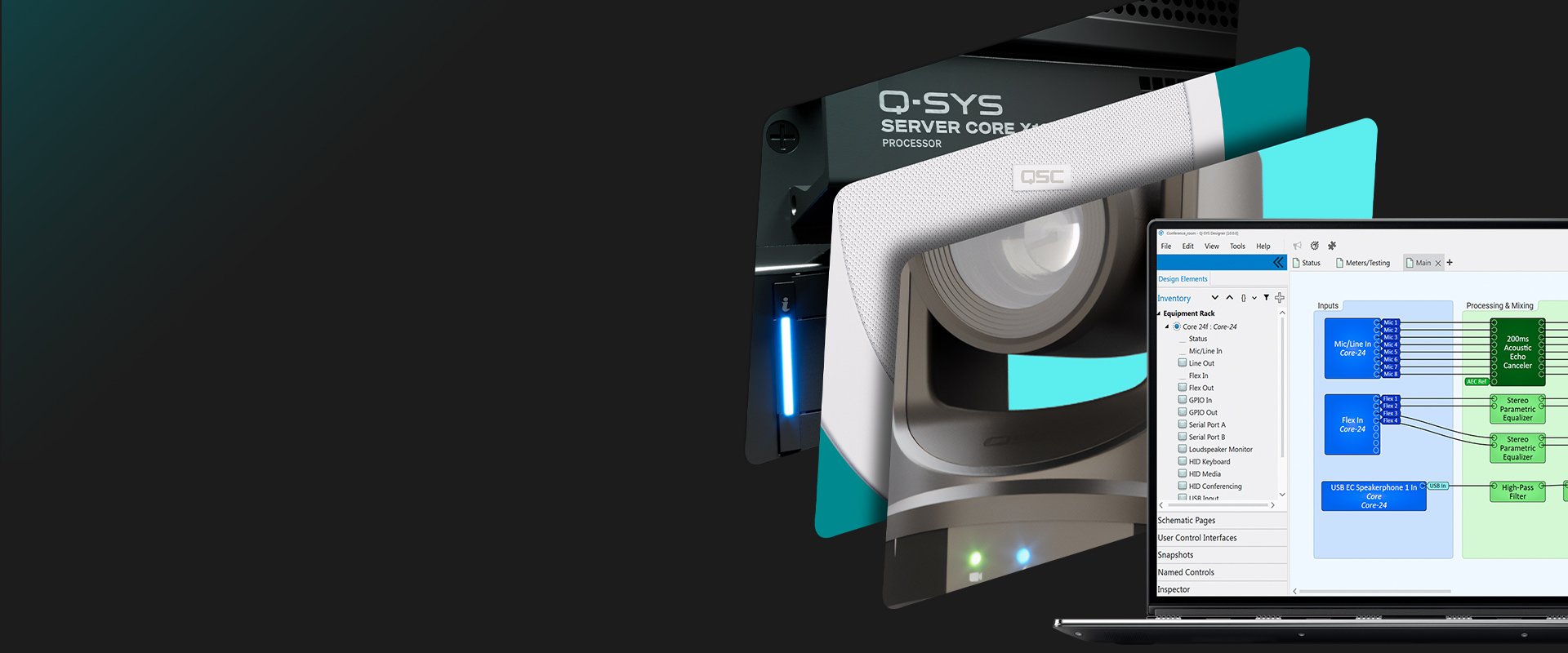
Q-SYS Designer Software is the most powerful yet simple advanced DSP design software on the market today. This software enables the user to create designs for native Q-SYS Platform system and also supports the integration of the greater Q-SYS Ecosystem. The system design environment was created specifically to be intuitive and easy to use. It is laid out without clutter or complicated multi-level menus. As a result, the software allows system integrators to focus their energy on building the audio system, rather than laboring over a complex software learning curve.
• One Software for all System Sizes: Q-SYS Designer Software is a single application for use with every Q-SYS Core category for projects of any size.
• Emulation Mode: Build the majority of your system without hardware.
• Third-party peripheral support: Q-SYS allows for control of external devices through available LUA scripting.
• User Control Interfaces: Design custom buttons, import graphics, add UCI PIN protection as an addition layer of protection and build user controls for touchscreen controllers.
Note: Before upgrading, be sure to create backup copies of your Q-SYS design files for the current version and older versions. Also, make backup files for all media you have on the Core. To avoid overwriting your backup copies, be sure you do not open the backup copies with the newly installed version of Q-SYS Designer Software.
Updated Features v10.1.1

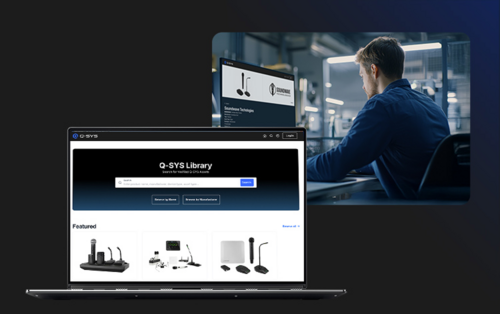
Accelerate deployments and unlock new possibilities.
Explore a curated, cloud-connected collection of verified Q-SYS and third-party plugins, UCI templates, sample designs, and Lua modules—all tested for seamless integration with Q-SYS Designer Software. With smart search and personal library syncing, it streamlines workflows and accelerates deployments, helping you stay consistent and in control across your AV ecosystem. No downloads or logins required to explore.
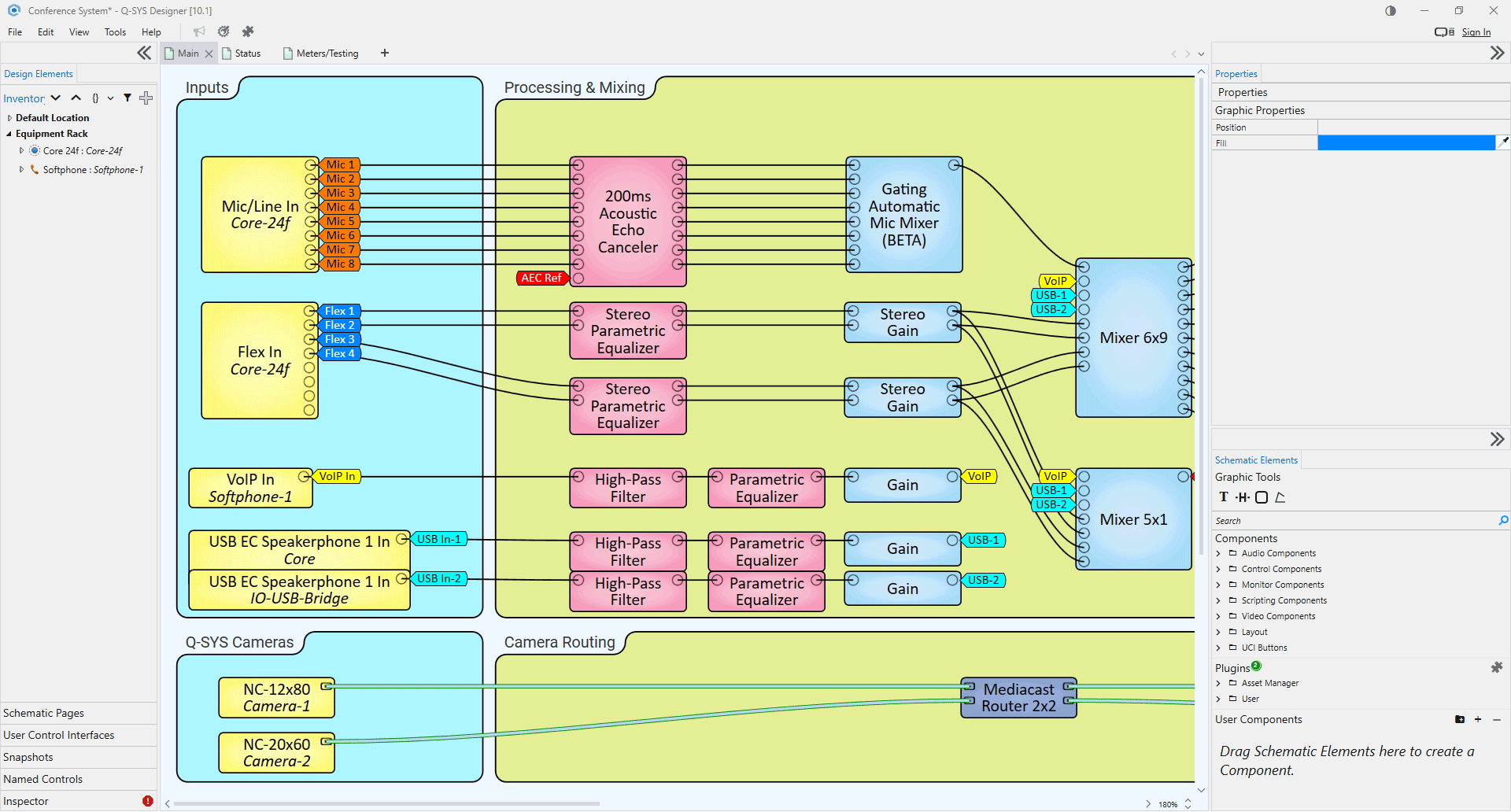
We give you a quick tour of the notable new features in each major release of Q-SYS Designer Software. To learn more about using Q-SYS Designer Software, visit Q-SYS Training.
Released February 5, 2026
UPGRADE NOTICE: If you are upgrading from version 9.13.x, no additional steps are necessary. If you are upgrading from 9.12.x or earlier, see the Upgrade Requirements for instructions.
Released July 31, 2025
The long-term support version provides critical bug fixes and security updates, plus compatibility with minor revisions of supported hardware, while maintaining the feature-set of Q-SYS Designer Software v9.13. This version will be supported for 24 months from the date of release or until the promotion of a new release to LTS status.
Request a previous or End-of-Life (EOL) version of Q-SYS Designer Software for legacy systems.
Q-SYS has partnered with several AV&C technology manufacturers to provide a broad portfolio of prebuilt plugins. This makes integration of third-party devices into a Q-SYS system a simple drag-and-drop configuration.
View Q-SYS Technology Partners Plugins
The Q-SYS online help file is the most complete and latest help file for Q-SYS Designer Software and associated hardware and peripherals. You can access this help file from within Q-SYS Designer Software. The Q-SYS online help file is usually updated more frequently than the help file built into Q-SYS Designer Software.