
Control the room from your smartphone
Allows users to access specific Q-SYS UCIs without touching the room’s touch screen controller.
QR Codes: Add a custom QR code to your UCI. Users simply open their camera app, aim at the QR code and instantly take advantage of the room controls on their smartphones.
Customized Link: Provide a shortened link to your UCI for users to quickly enable on their mobile browser.
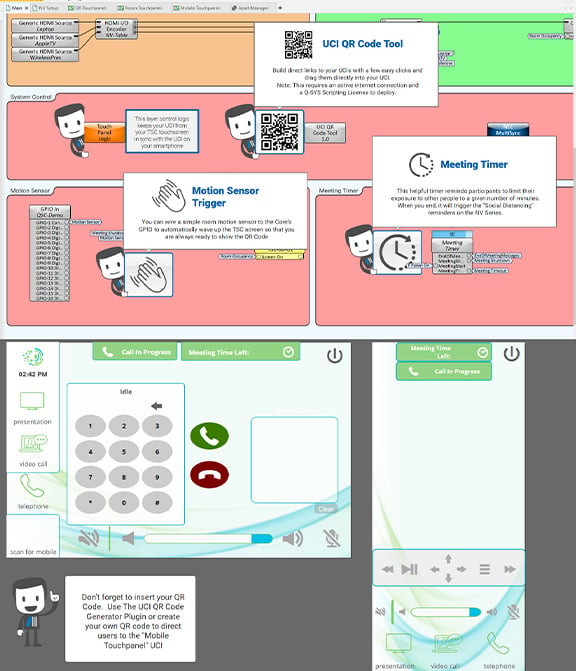
Q-SYS sample design file with social distancing logic
Full annotated file to walk you through the additional logic
Social distancing video signage: Trigger custom messages at the beginning of each meeting (using NV Series).
Safety timers: Built-in timers start at the top of each meeting to avoid long-term exposures.
Audio reminders: Remind meeting goers to clean & reset the room at the end of each meeting.
Wake-up mode: Use room sensors to wake-up your touch screen without touching it in order to display your QR code.
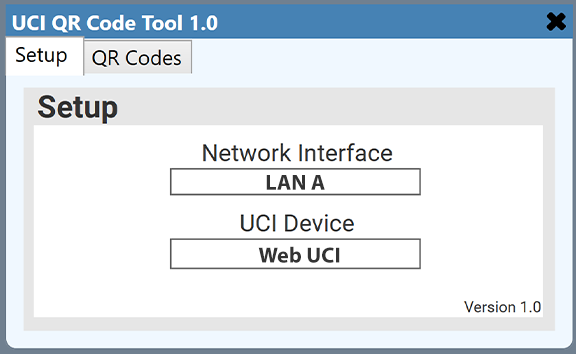
Free UCI QR Code plugin for Q-SYS Designer Software
Available now in Q-SYS Designer Asset Manager.
Build direct links to your UCIs with a few easy clicks, and drag them directly into your UCI.
Note: This requires an active internet connection and a Q-SYS Scripting License to deploy.
Social Distancing templates for NV Series video endpoints
Combine these with the Q-SYS Dynamic Idle Screen to encourage best practices at the beginning or end of each meeting.





Have additional questions?
Fill out your information and a representative from the nearest sales partner will assist you.