


The Q-SYS Control Engine includes a comprehensive suite of control and automation tools ready to integrate and manage every aspect of your installation. As part of the Q-SYS OS, the Q-SYS Control Engine sits alongside the Q-SYS audio and video engines, simplifying programming and eliminating the costs and pain points commonly associated with combining these functions across disparate components. The Q-SYS Control Engine has tools to match every programming comfort level within a single, scalable platform, including no-code options to manage native Q-SYS products and third-party hardware and software components. End users can easily engage with Q-SYS User Control Interfaces (UCIs) via native Q-SYS devices or from their own devices.
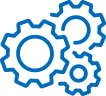
Integrated
Q-SYS combines a native audio engine, video engine, and control engine inside the Q-SYS OS, eliminating additional hardware costs, programming fees, and points of failure caused by manually integrating disparate audio DSP, control processors, and video devices.

Simplified
Q-SYS delivers simple and intuitive control capability without requiring complex or expensive programming. Creating robust User Control Interfaces (UCIs) via Q-SYS Designer’s UCI editor is simple, without any programming expertise required; UCIs are accessible by Q-SYS native touchscreen controllers, free iOS devices, web browsers, or a free desktop UCI viewer application. UCIs can be reused across different hardware targets easily and dynamically styled through CSS.

Scalable
Q-SYS scales to meet all requirements – from small and simple to large and complex, supporting no-code, low-code and full-code workflows, providing a complete toolset for every project and programmer. Q-SYS adopts widely used programming technologies, making it easy to modify a system to support changing requirements. Q-SYS features native and third-party device drag-and-drop controls; an intuitive Block Controller initially developed by Google and MIT; and a full-featured Lua scripting environment, an open-source, IT-friendly programming language.

Open
If it can be controlled, we want you to control it with Q-SYS. Q-SYS publishes its platform API to allow open worldwide development and integration into its platform. Furthermore, the Q-SYS Technology Partner Program is designed to encourage, validate and support Q-SYS plugin development by preferred development partners.
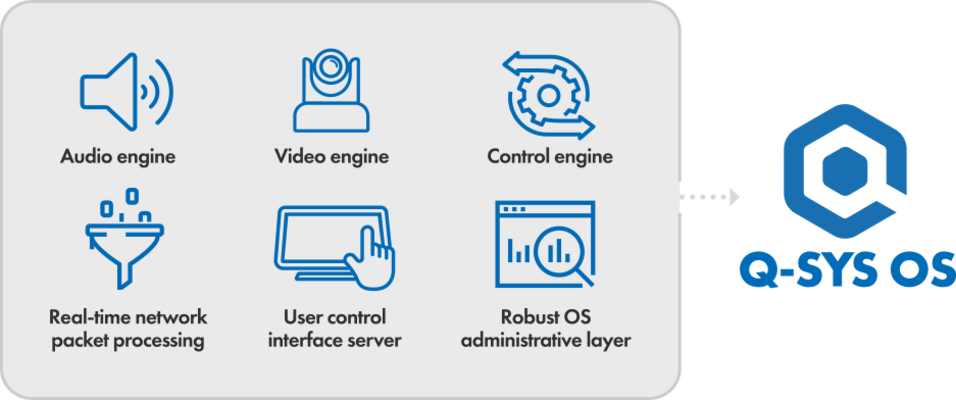

Integrated Processing
Q-SYS combines a native audio engine, video engine and control engine inside the Q-SYS OS, eliminating additional hardware costs, programming fees, and points of failure caused by manually integrating disparate audio DSP, control processors, and video devices.

Create robust, beautiful and intuitive interfaces easily
Q-SYS delivers simple and intuitive control capability without requiring complex or expensive programming. Creating robust User Control Interfaces (UCIs) via Q-SYS Designer’s UCI editor is simple, without any programming expertise required; UCIs are accessible by Q-SYS native touchscreen controllers, free iOS devices, web browsers, or a free desktop UCI viewer application. UCIs can be reused across different hardware targets easily and dynamically styled through CSS.
The right workflow for every project and programmer
Q-SYS scales to meet all requirements – from small and simple to large and complex, supporting no-code, low-code and full-code workflows. Q-SYS features native and third-party device drag-and-drop controls; an intuitive Block Controller initially developed by Google and MIT; and a full-featured Lua scripting environment, an open-source, IT-friendly programming language.
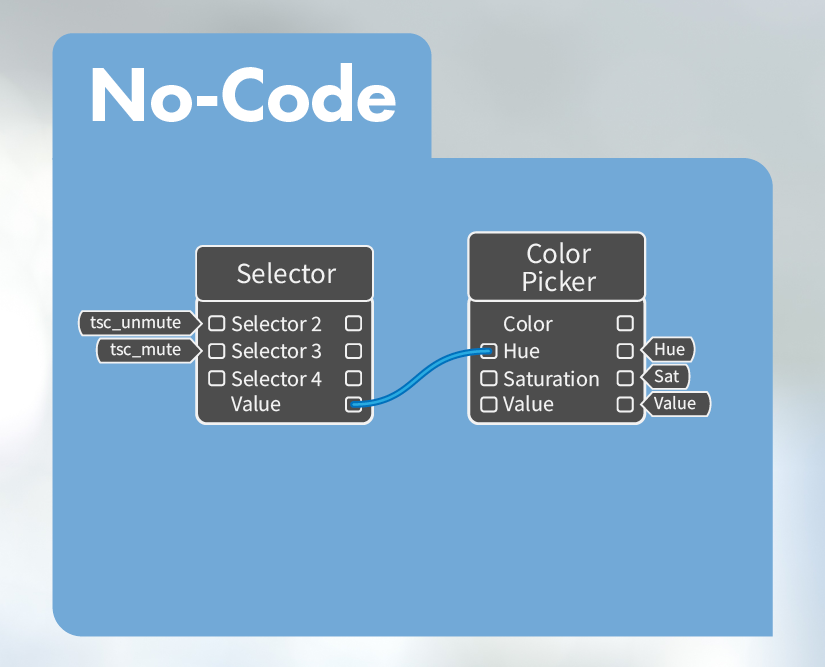
|
|
Drag-and-drop control of Q-SYS Native Products and Q-SYS Plugins for third-party products |
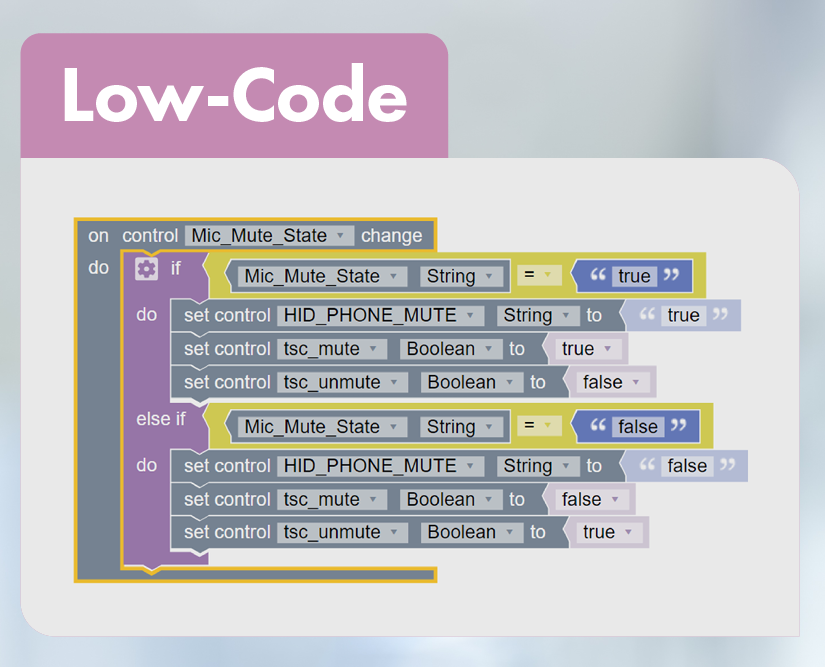
|
|
Powerful and simple, user-friendly intuitive block controller to bridge between no-code and full-code workflows
|
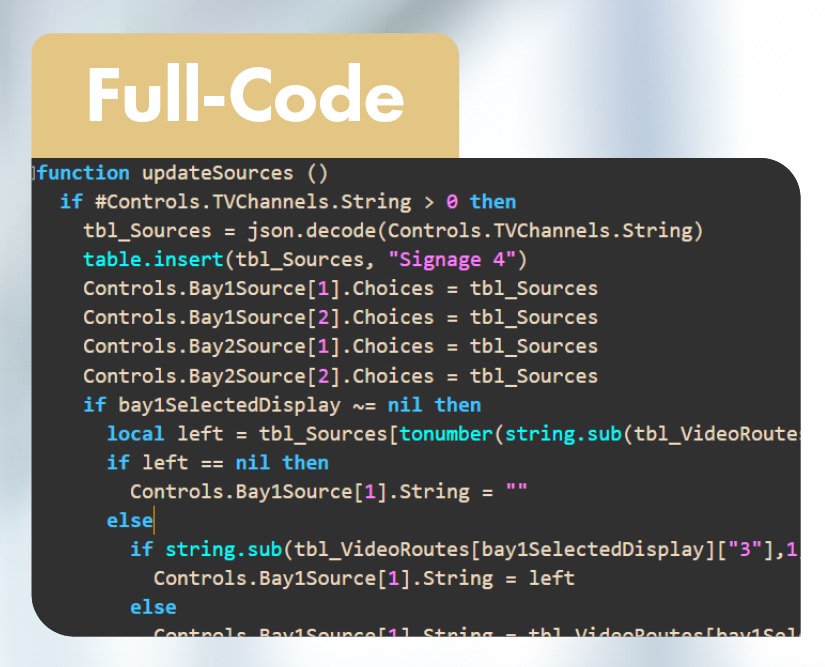
|
|
Control anything with Lua, an open-source it-friendly language.
|
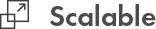
If it can be controlled, Q-SYS can control it
Q-SYS adopts widely used programming technologies, making it easy to modify a system to support changing requirements. Q-SYS publishes its platform API to allow open worldwide development and integration into its platform.
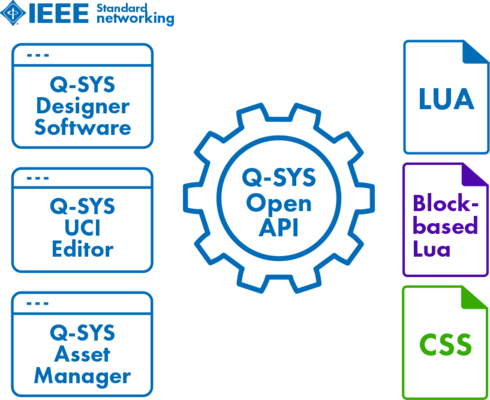
Q-SYS Communities for Developers
Q-SYS Communities is a technical community of professionals and organizations that have come together to collaborate, create and deliver on the “art of possible” throughout the entire Q-SYS Ecosystem. Gain access to a wide array of unique development tools, direct access to Q-SYS engineers and Q-SYS Partners, and an online forum to exchange ideas with colleagues around the world.

Q-SYS Technology Solutions
Q-SYS control plugins enable key solutions for the Q-SYS Ecosystem and provide control and automation experiences for end-users. Plugins are pre-approved by Q-SYS, developed by Q-SYS Developer Partners, receive Q-SYS endorsement, and are distributed via Q-SYS Designer Asset Manager.

