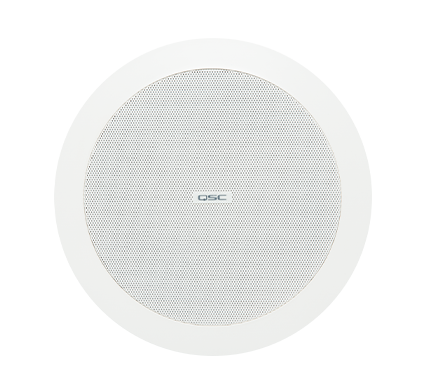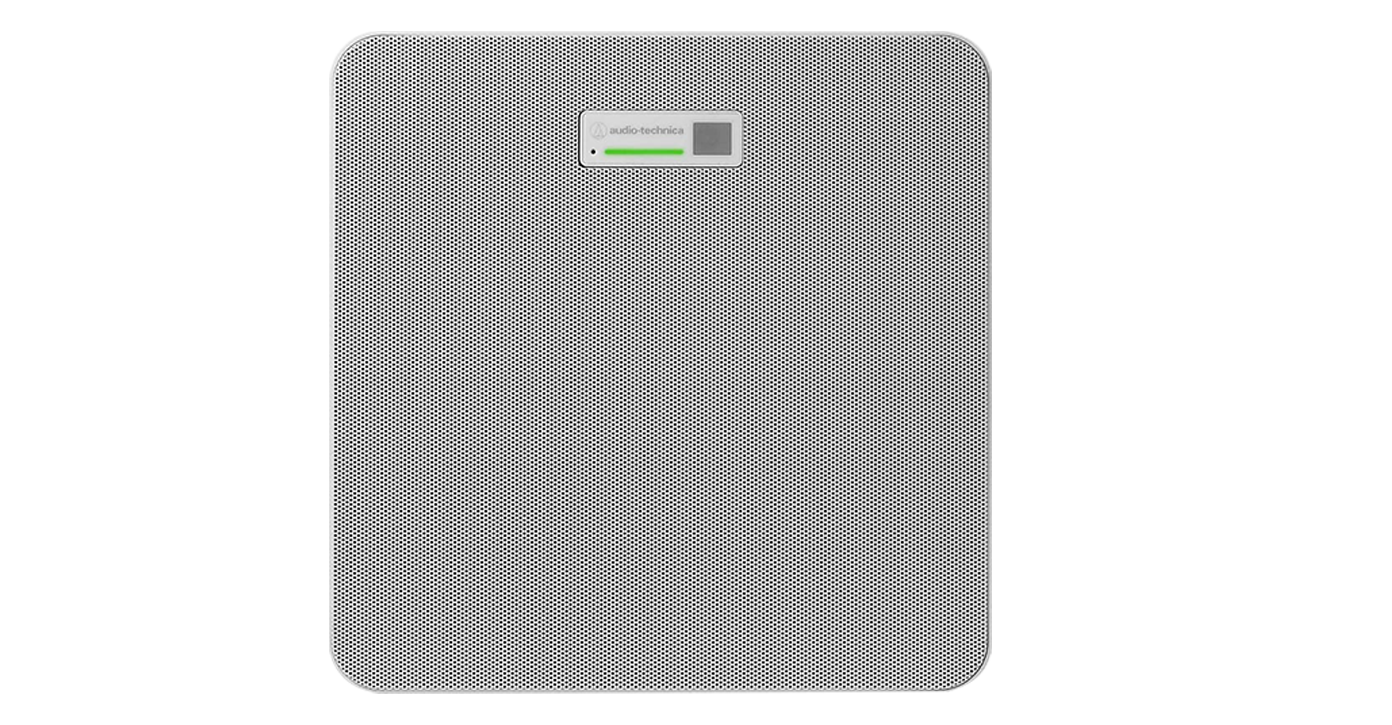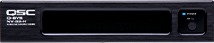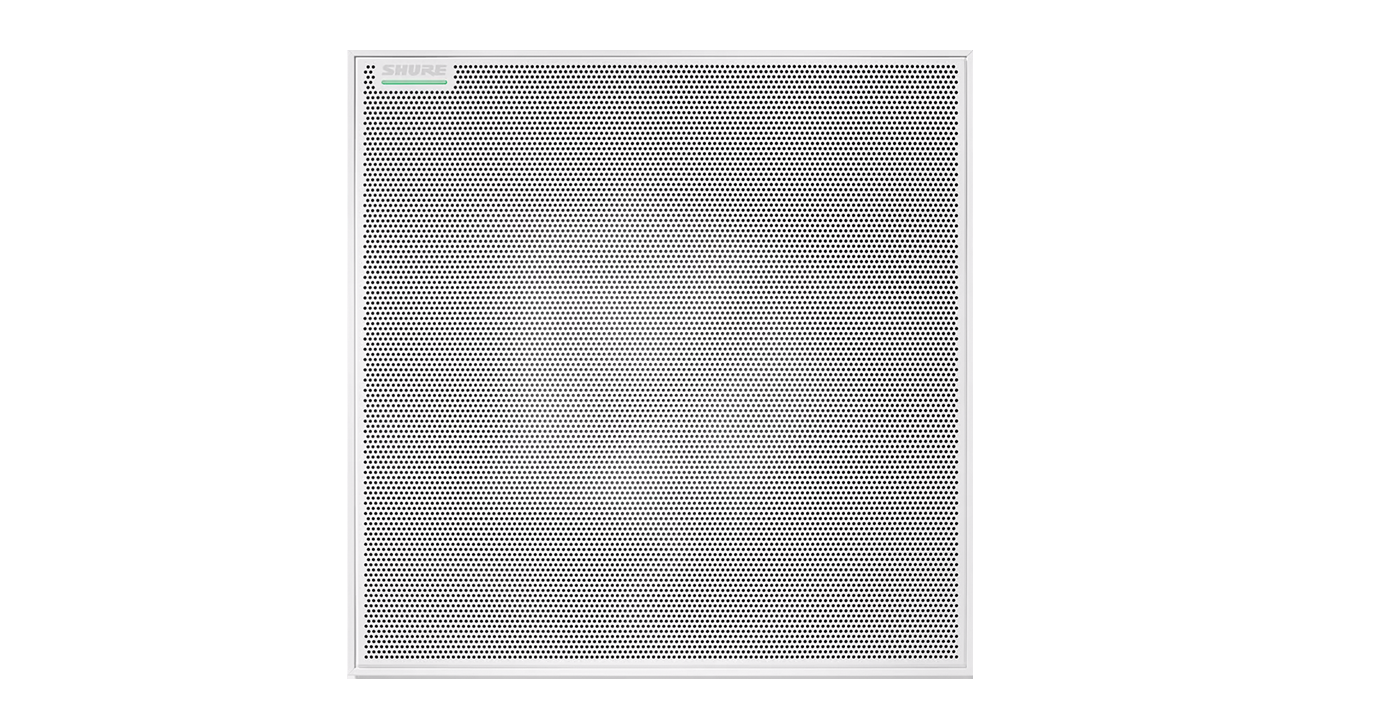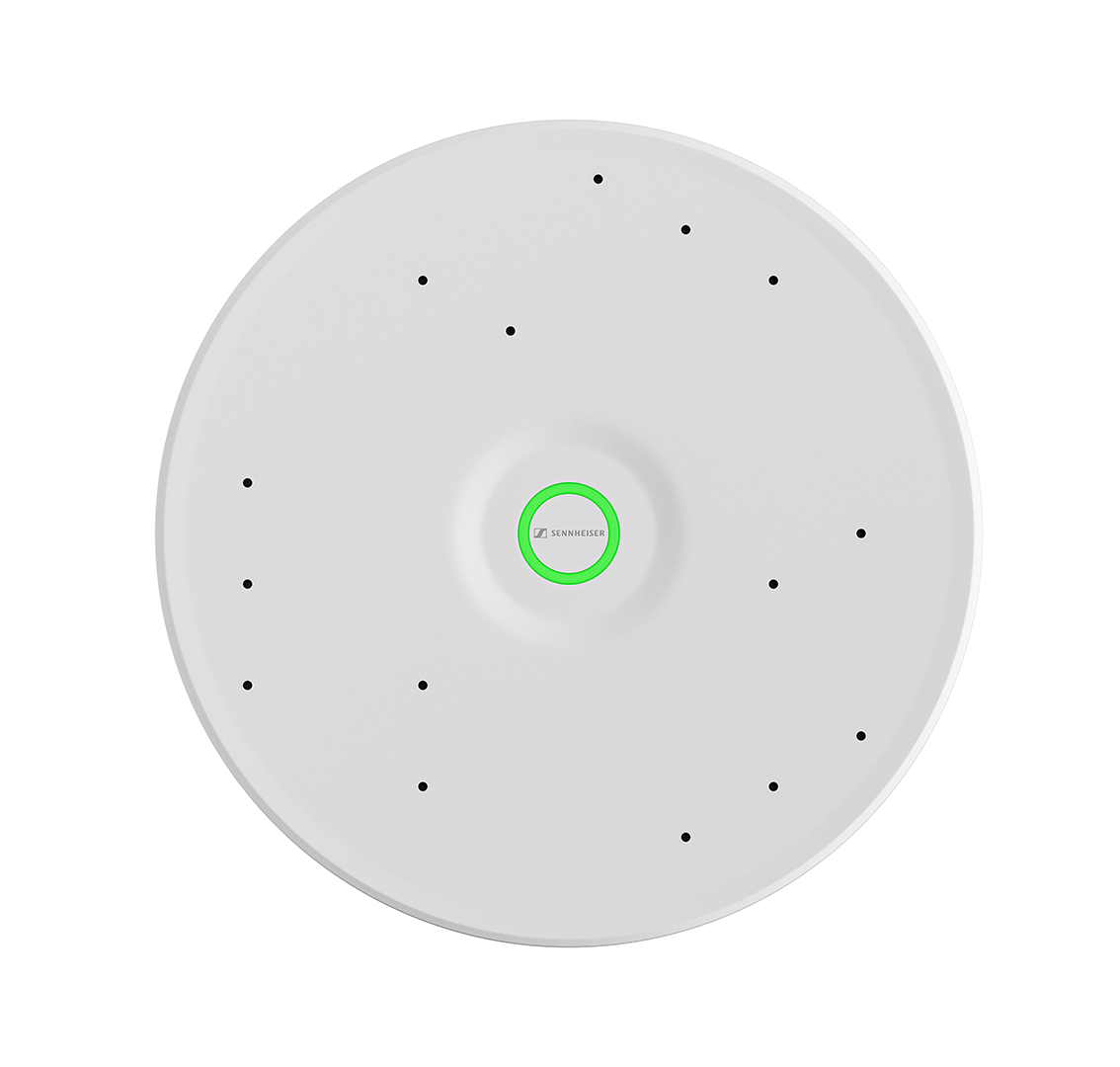Confidently Extend the Zoom Rooms Experience into High-Impact Spaces

Elevate Collaboration Experiences
Leverage advanced features including room automation, presenter tracking, AI-based camera switching, and control it all within the Q-SYS control for Zoom rooms app.

Purpose-built for Your Space
Incorporate Zoom certified Q-SYS devices and deliver the ideal audio, video, and control experience for your high-impact spaces.

Simple Connectivity
Connect your Zoom Rooms Compute device to Q-SYS with a single USB and network connection to unlock the power of Q-SYS audio, video, and control processing.

Remote Monitoring and Management
Check Q-SYS system health, support the Q-SYS user control interface from anywhere, and monitor the status of any connected Zoom Rooms compute device with Q-SYS Reflect.

Featured News
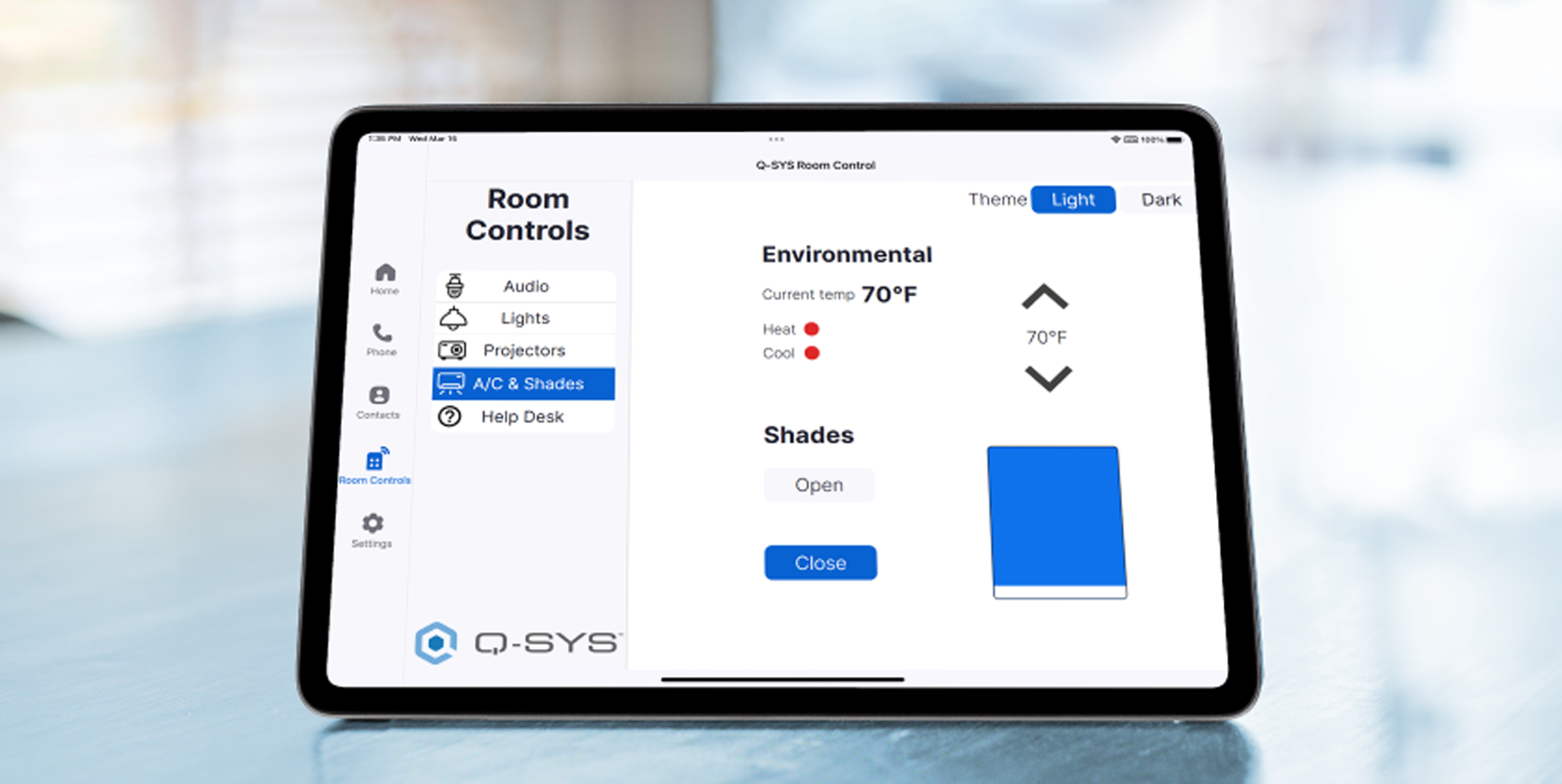
Q-SYS Control for Zoom Rooms
Discover how you can seamlessly manage all your room settings—from lighting to displays—right from your Zoom Rooms controller.

Integrated Solutions to Zoom-Forward Spaces
Learn how Zillow implemented Q-SYS to unite remote teams across key integrated workspaces throughout their corporate portfolio.

Q-SYS Expands Zoom Certified Portfolio to Maximize Customization
Explore the expanded portfolio of Zoom Certified Q-SYS devices, offering innovative and customizable AV solutions to transform collaboration in your unique spaces.
Elevate Collaboration Experiences
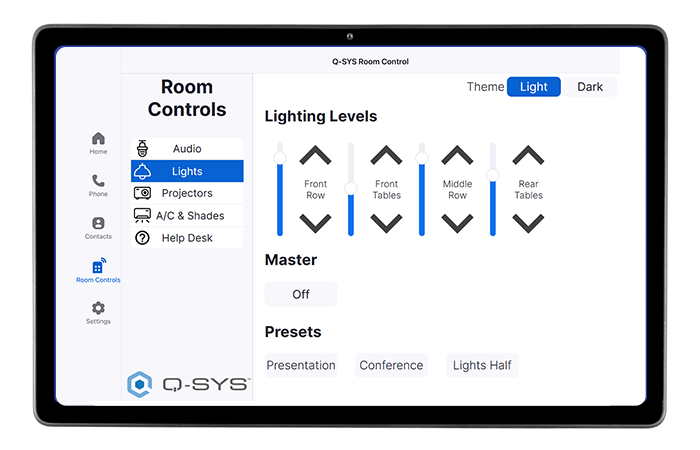
The Q-SYS Control for Zoom Rooms app available on the Zoom App Marketplace enhances the Zoom Rooms Controller already deployed in-room with the ability to display a Q-SYS User Control Interface (UCI). UCIs provide fully customizable room controls of devices and services connected to the Q-SYS Core Processor including displays, lighting, shades, and HVAC in addition to audio and video peripherals. The Q-SYS Control app works on certified Zoom Room Controllers that support Zoom Rooms apps. For more information on how to setup the Q-SYS Control App, please view the setup guide here.
Q-SYS also supports Zoom Rooms Native Controls as an additional avenue to enable room controls. Q-SYS simplifies the process of configuring controls for these types of devices with an extensive selection of third-party device plugins. A sample design file can be downloaded from Q-SYS Designer Asset Manager.
Modernize Your Meeting Solutions
Q-SYS Meeting Room Solutions, including Q-SYS Partner devices, collectively simplify the integration
complexity and allow you to scale your Zoom deployment.

Simple Connectivity
Q-SYS Solutions for Zoom Rooms pair Q-SYS audio and video accessories with a Zoom Rooms compute device to deliver a fully networked and manageable AV&C solution, offering the flexibility to expand and manage your investment into a variety of high-impact spaces, while maintaining a consistent user experience.
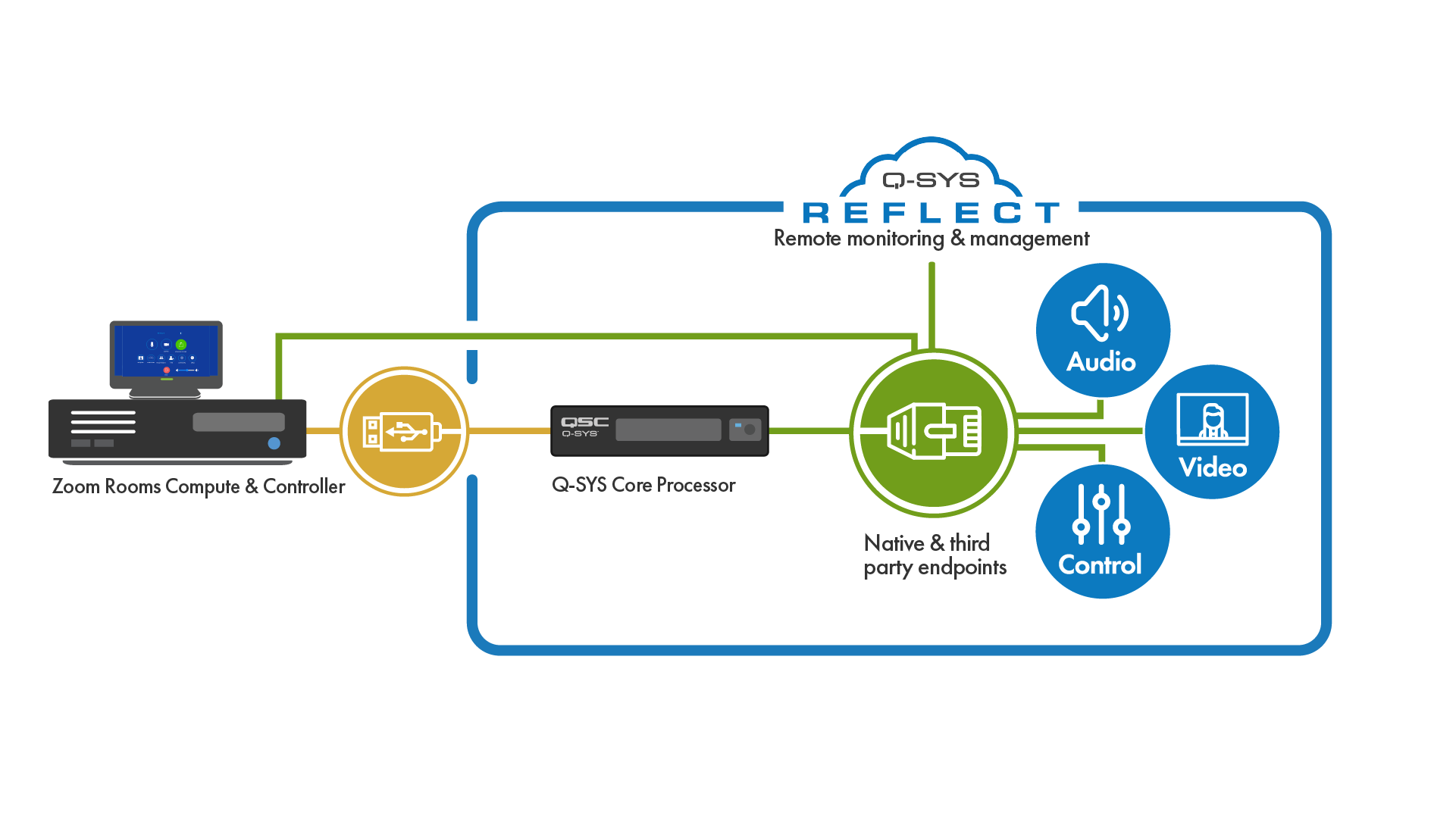
Resources

Solutions Overview Guides
Provides an introduction to Q-SYS devices for your Zoom Rooms, based on room type.

Q-SYS + Zoom for Courtroom Applications
Set up, commission and inventory your Zoom-based courtroom using this resource

Q-SYS Knowledge Base
Discover more about how to deploy Zoom Rooms with Q-SYS.
| Title | |
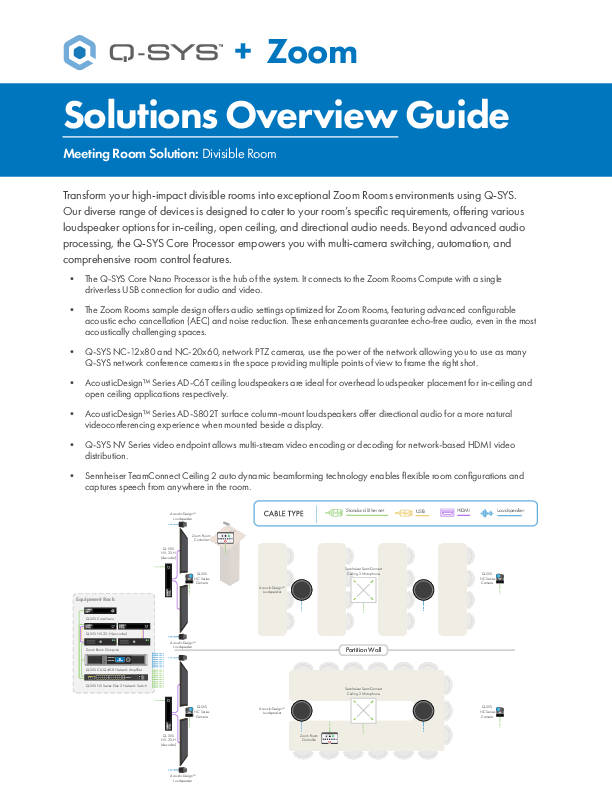 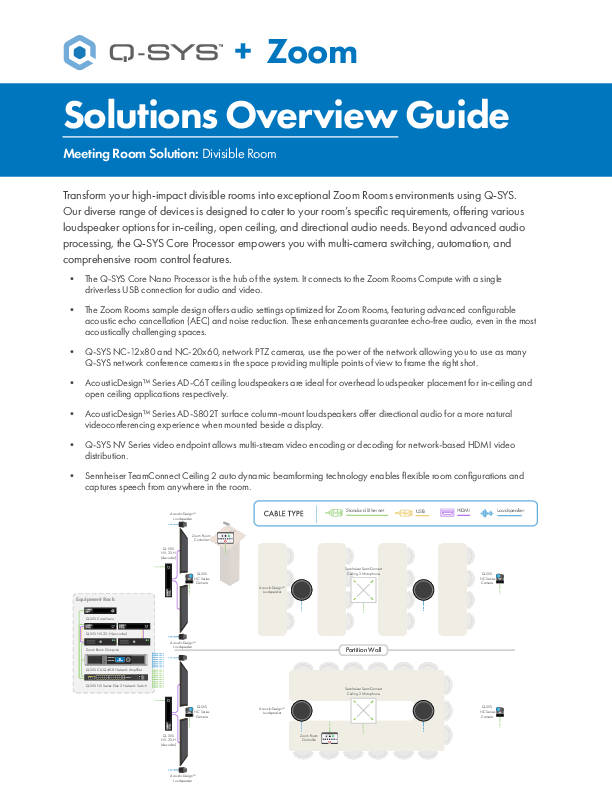
|
Q-SYS + Zoom Solutions Overview Guide: Divisible Room
Provides an overview on transforming your high-impact divisible rooms into exceptional Zoom Rooms environments using Q-SYS.
Available for download in Chinese (Simplified) | French | German | Spanish |
| Title | |
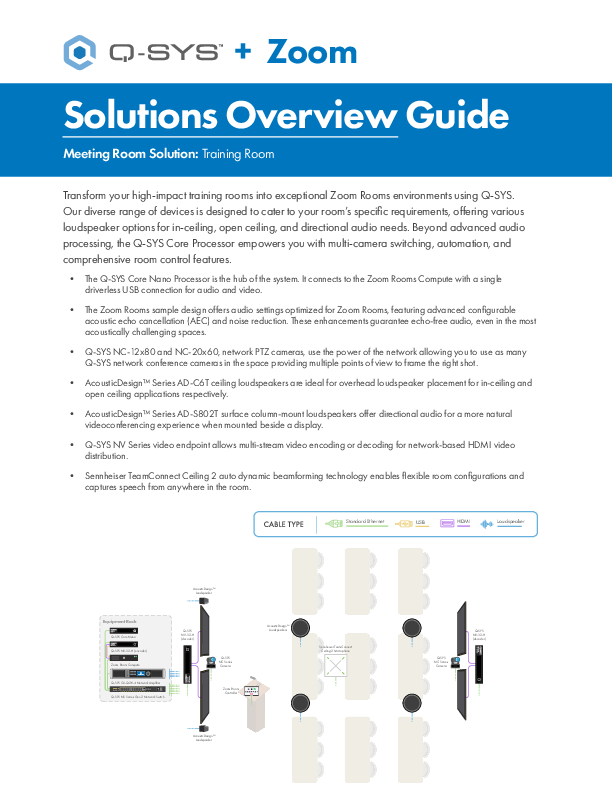 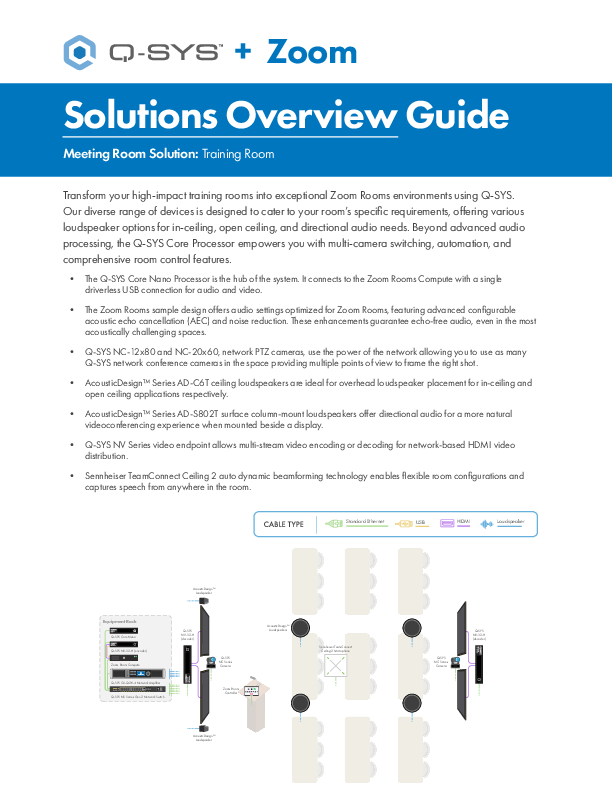
|
Q-SYS + Zoom Solutions Overview Guide: Training Room
Provides an overview on transforming your high-impact training rooms into exceptional Zoom Rooms environments using Q-SYS.
Available for download in Chinese (Simplified) | French | German | Spanish |
| Title | |
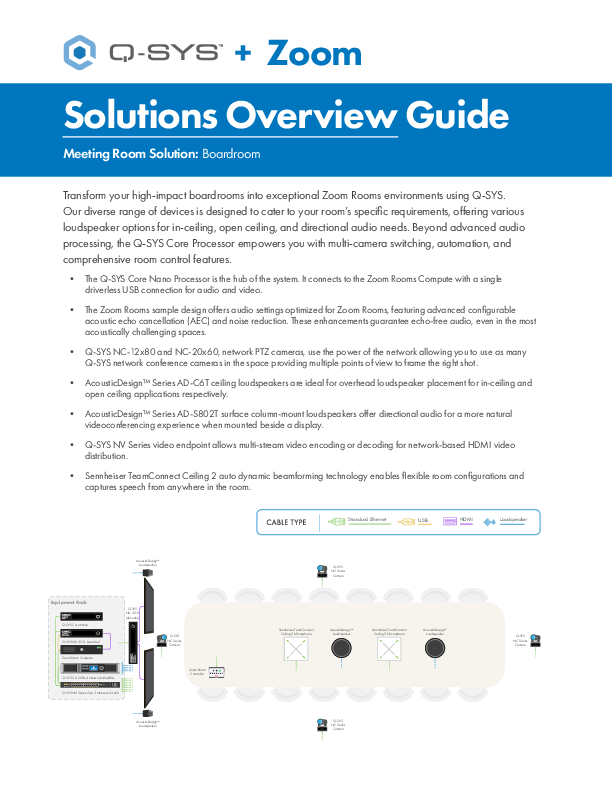 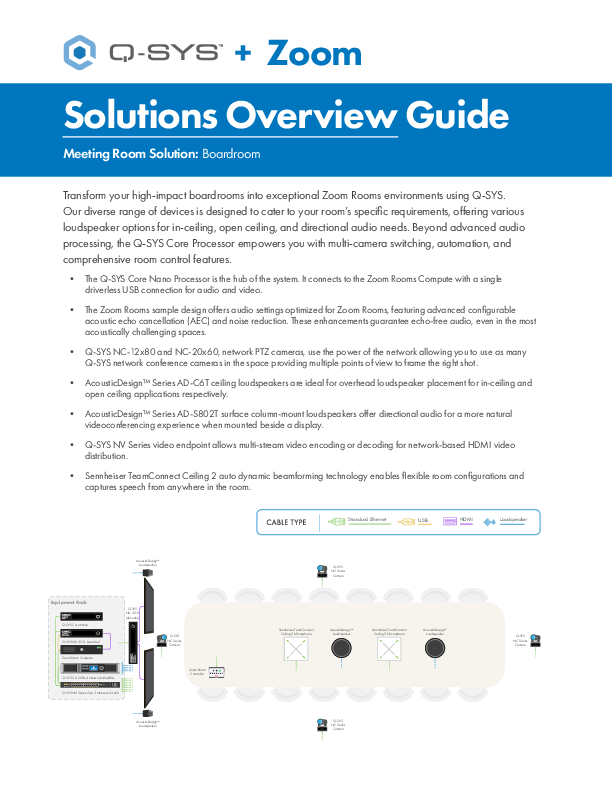
|
Q-SYS + Zoom Solutions Overview Guide: Boardroom
Provides an overview on transforming your high-impact boardrooms into exceptional Zoom Rooms environments using Q-SYS.
Available for download in Chinese (Simplified) | French | German | Spanish |
| Title | |
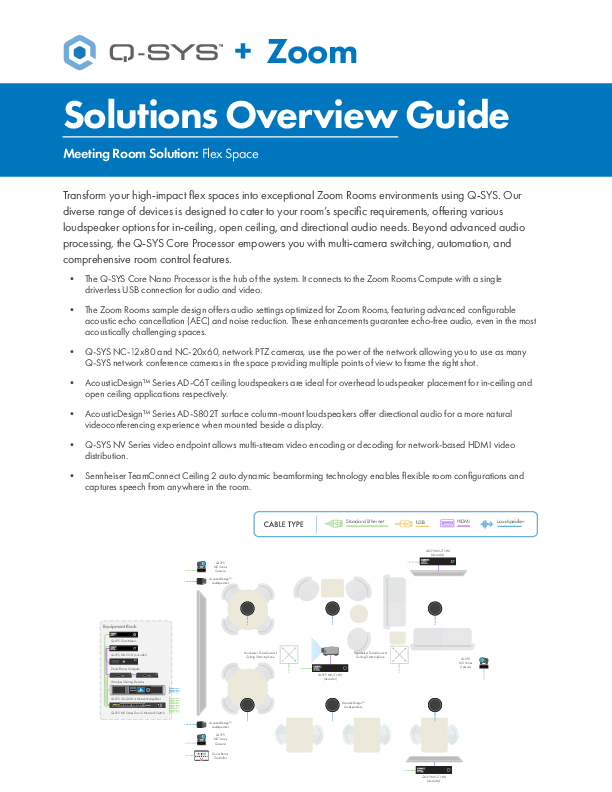 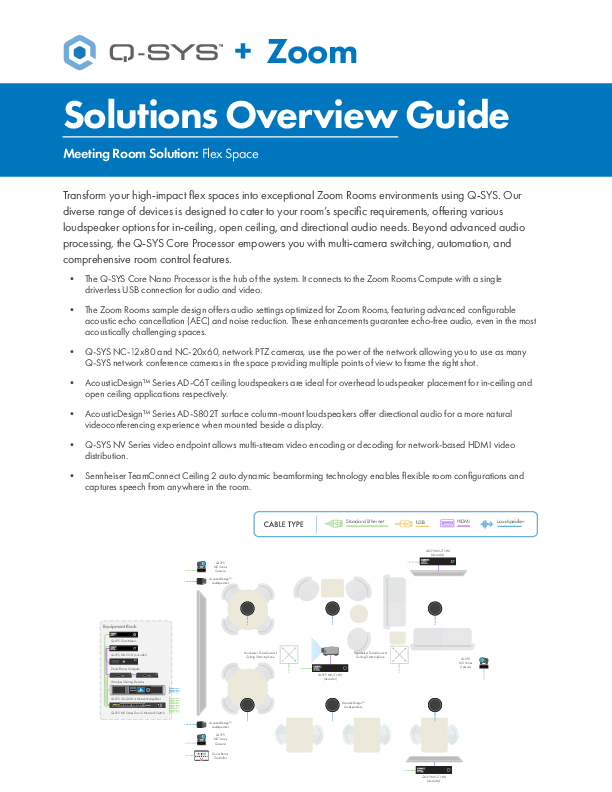
|
Q-SYS + Zoom Solutions Overview Guide: Flex Space
Provides an overview on transforming your high-impact flex spaces into exceptional Zoom Rooms environments using Q-SYS.
Available for download in Chinese (Simplified) | French | German | Spanish |
| Title | |
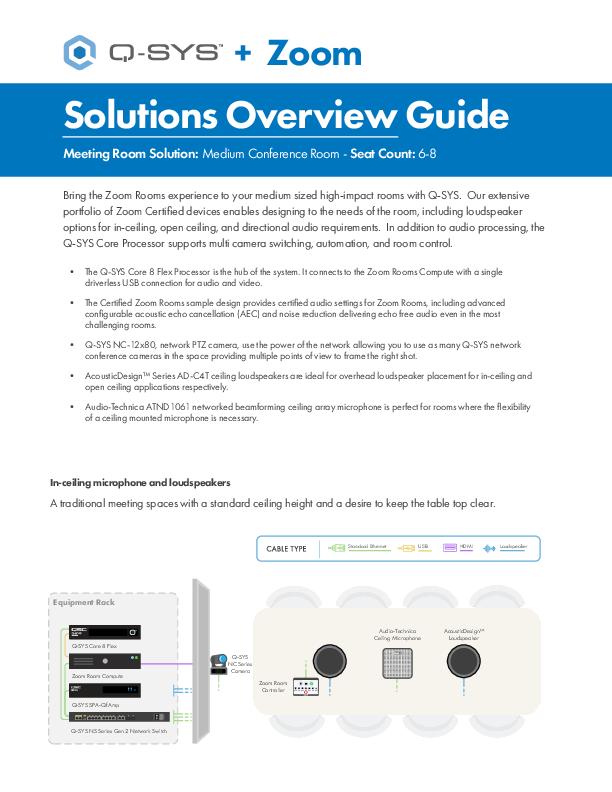 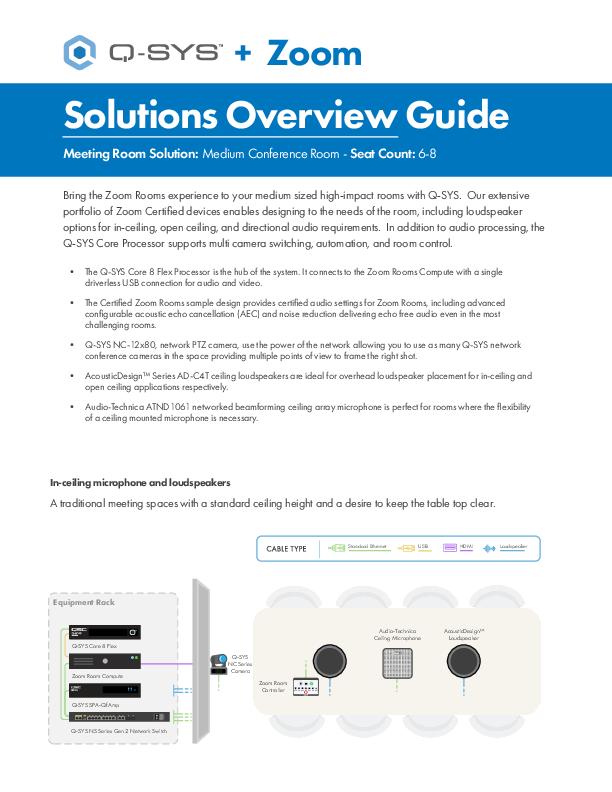
|
Q-SYS + Zoom Solutions Overview Guide: Medium Conference Room
Provides an overview on bringing the Zoom Rooms experience to your medium sized high-impact rooms with Q-SYS.
Available for download in Chinese (Simplified) | French | German | Spanish |
| Title | |
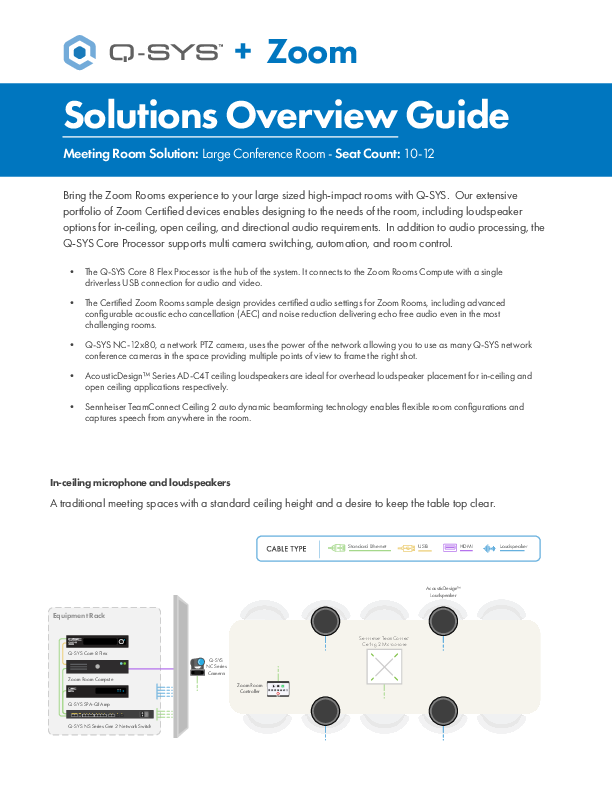 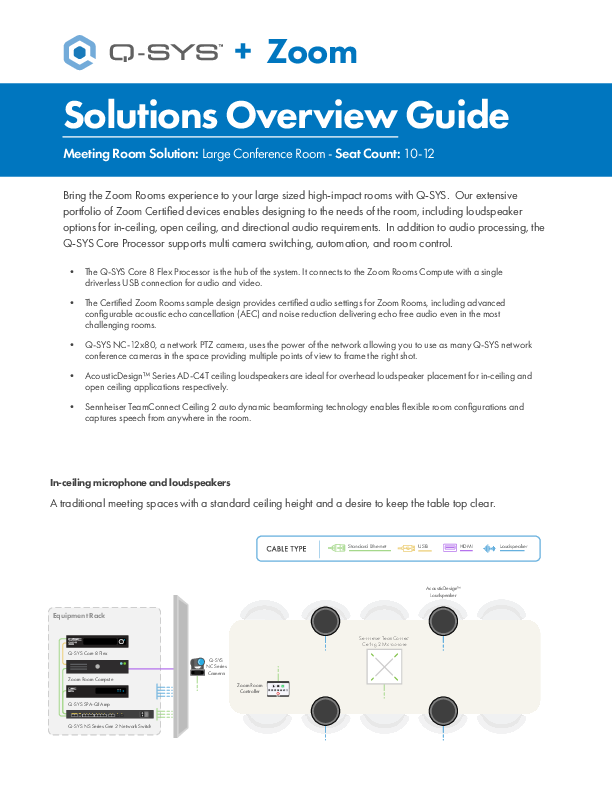
|
Q-SYS + Zoom Solutions Overview Guide: Large Conference Room
Provides an overview on bringing the Zoom Rooms experience to your large sized high-impact rooms with Q-SYS.
Available for download in Chinese (Simplified) | French | German |
| Title | |
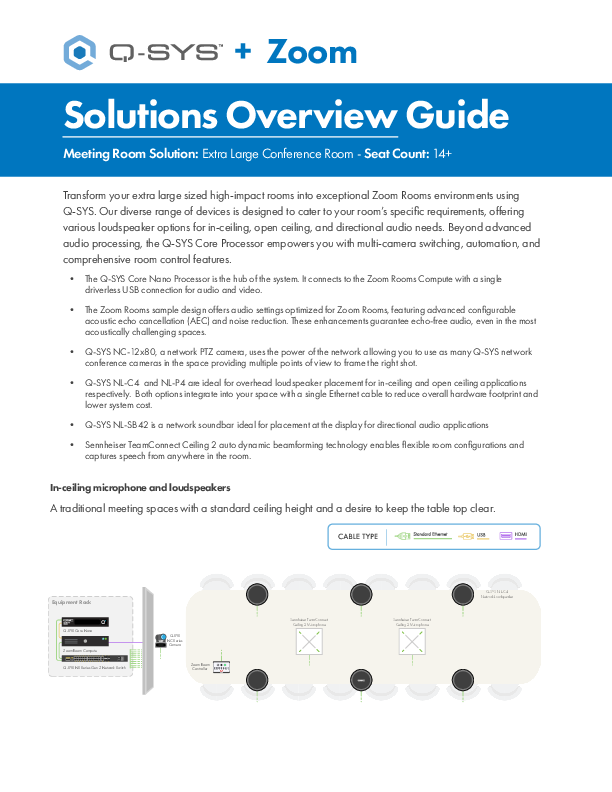 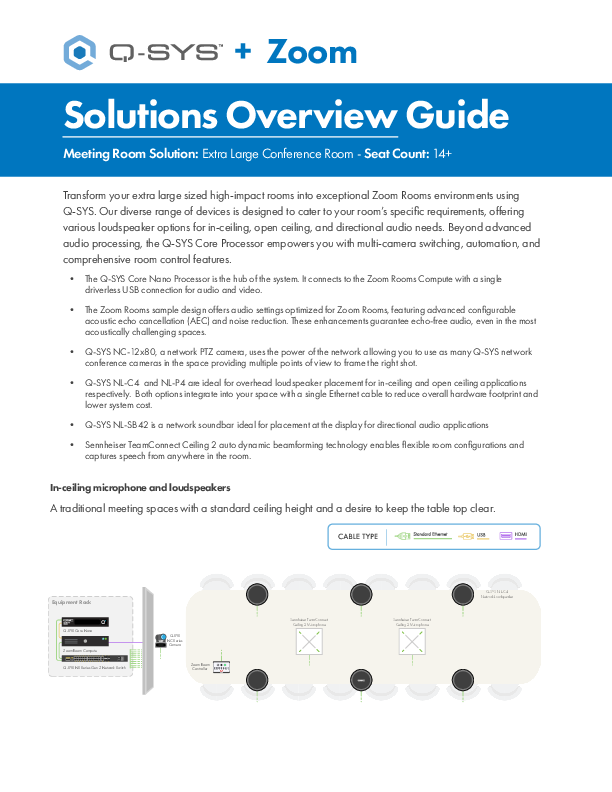
|
Q-SYS + Zoom Solutions Overview Guide: Extra Large Conference Room
Provides an overview on transforming your extra large sized high-impact rooms into exceptional Zoom Rooms environments using Q-SYS.
Available for download in Chinese (Simplified) | French | German | Spanish |
| Title | |
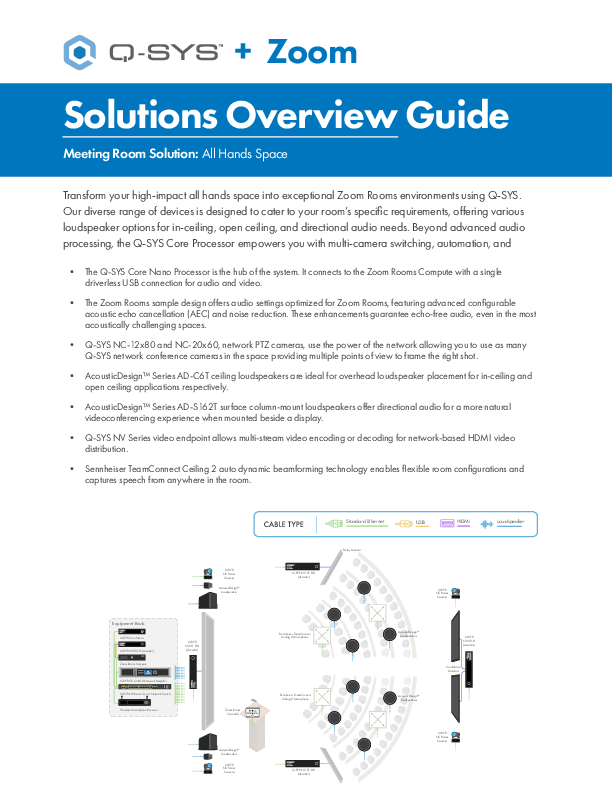 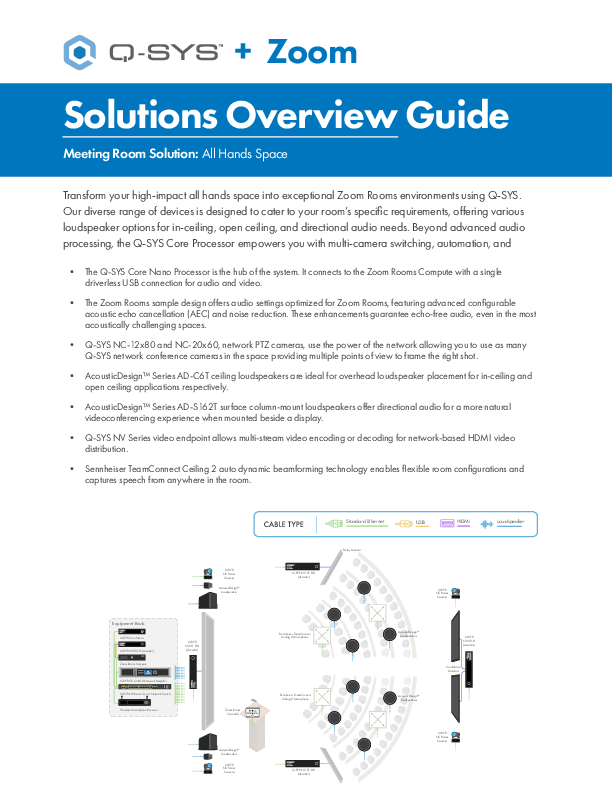
|
Q-SYS + Zoom Solutions Overview Guide: All Hands Space
Provides an overview on transforming your high-impact all hands space into exceptional Zoom Rooms environments using Q-SYS.
Available for download in Chinese (Simplified) | English | French | Spanish |
| Title | |
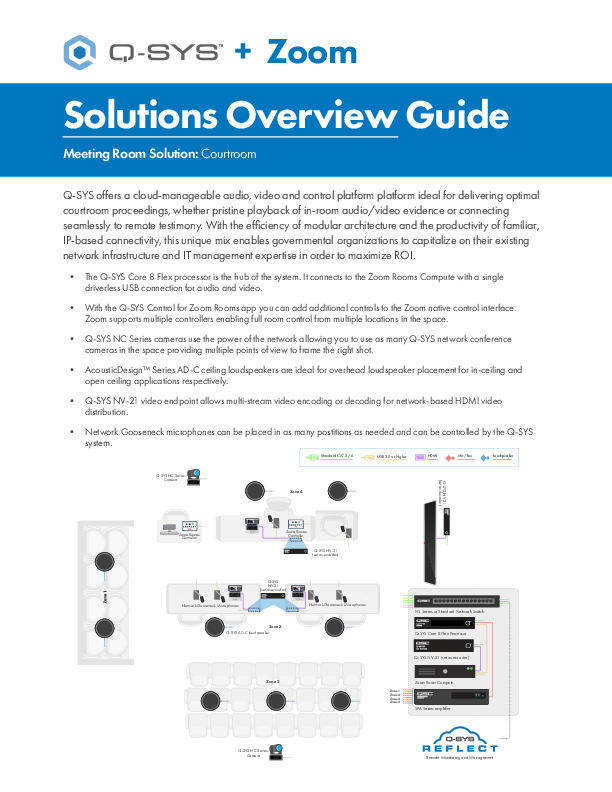 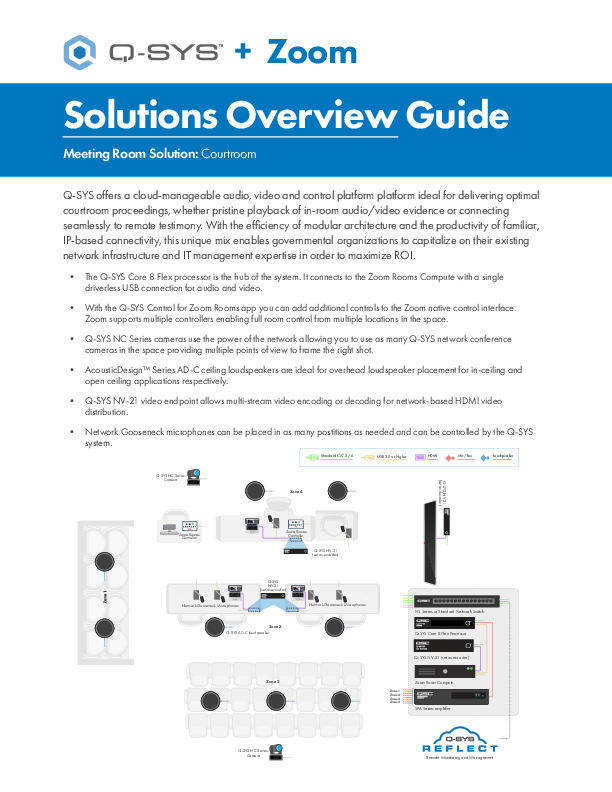
|
Q-SYS + Zoom Solutions Overview Guide: Courtroom
Provides an overview on bringing the Zoom Rooms experience to your courtrooms with Q-SYS.
|
| Title | |
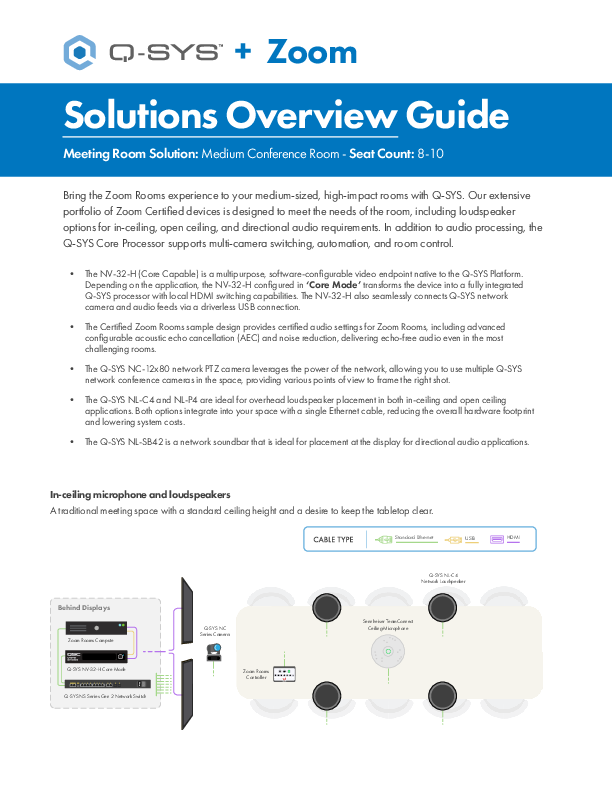 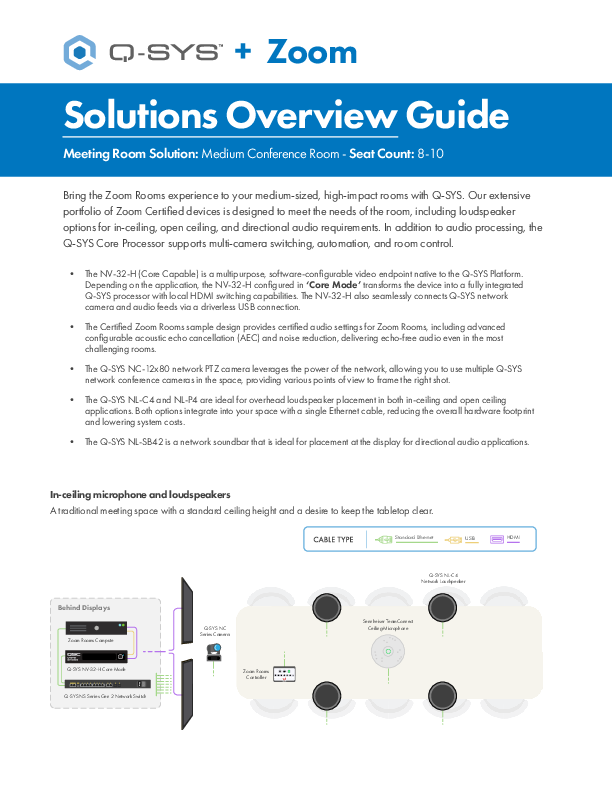
|
Q-SYS + Zoom Solutions Overview Guide: Sennheiser Medium Conference Room
Provides an overview on transforming your medium-sized, high-impact conference rooms into exceptional Zoom Rooms environments using Q-SYS and Sennheiser.
Available for download in Chinese (Simplified) | French | Spanish |
| Title | |
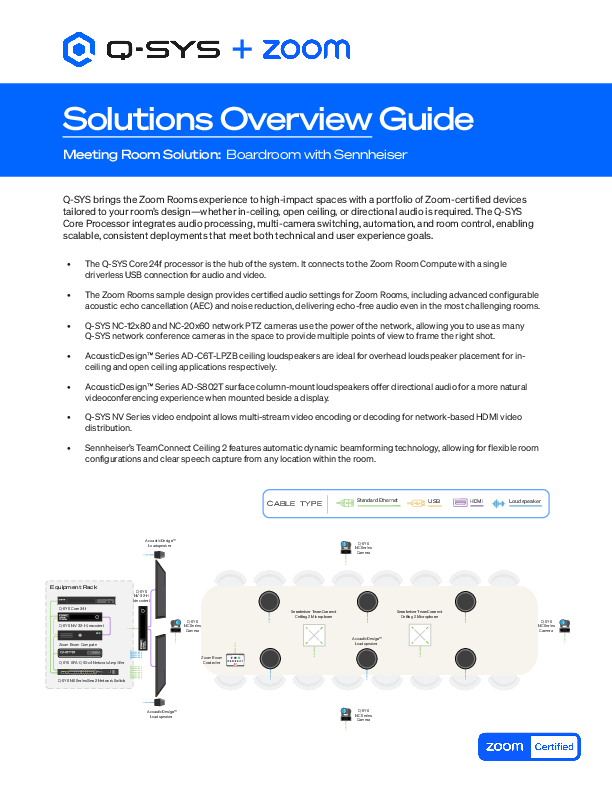 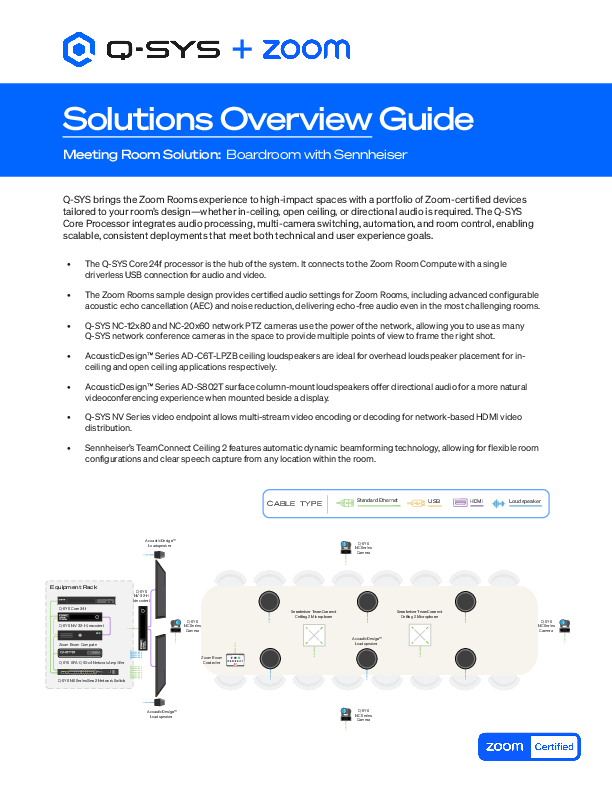
|
Q-SYS + Zoom Solutions Overview Guide: Sennheiser Boardroom
Provides an overview on transforming your boardrooms into exceptional Zoom Rooms environments using Q-SYS and Sennheiser.
|
| Title | |
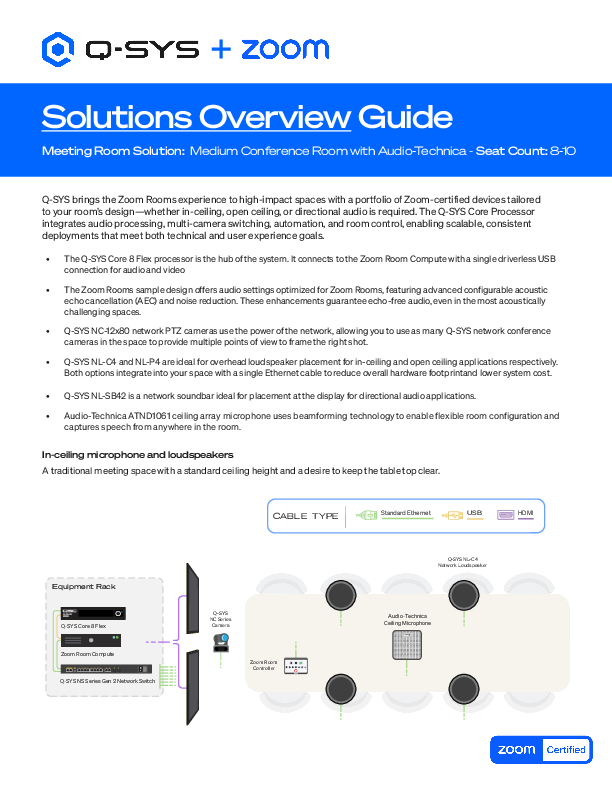 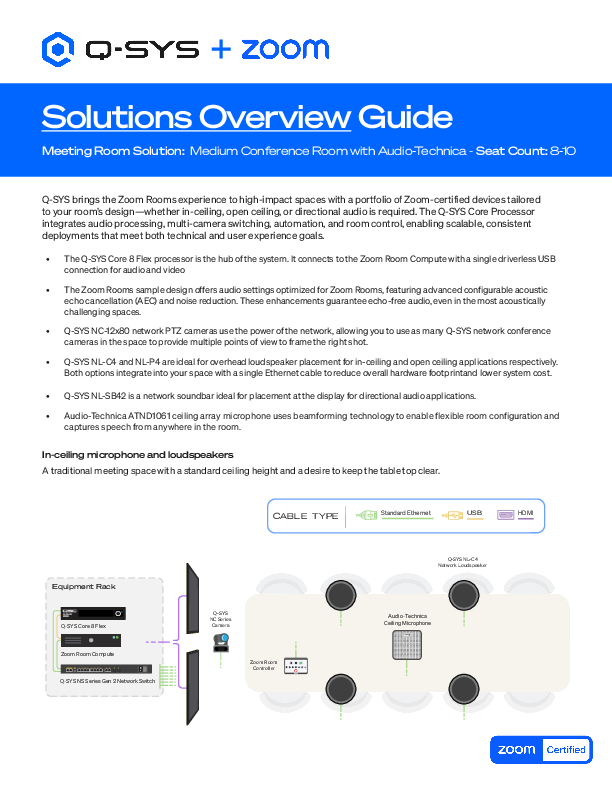
|
Q-SYS + Zoom Solutions Overview Guide: Audio-Technica Medium Conference Room
Provides an overview on transforming your medium-sized, high-impact conference rooms into exceptional Zoom Rooms environments using Q-SYS and Audio-Technica.
|
| Title | |
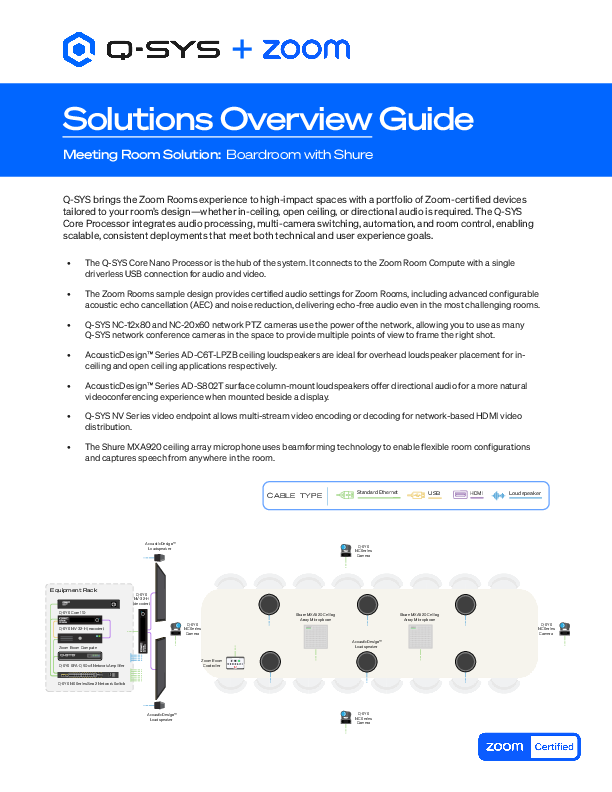 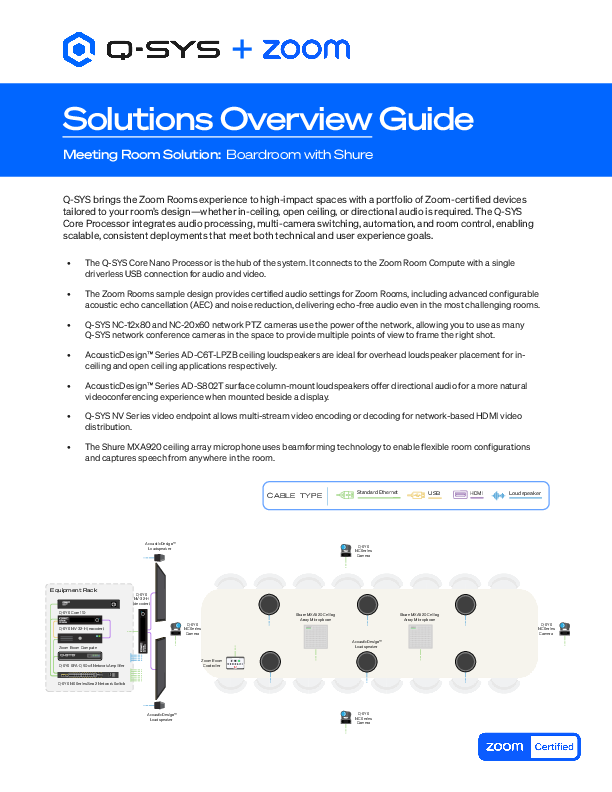
|
Q-SYS + Zoom Solutions Overview Guide: Shure Boardroom
Provides an overview on transforming your boardrooms into exceptional Zoom Rooms environments using Q-SYS and Shure.
|
| Title | |
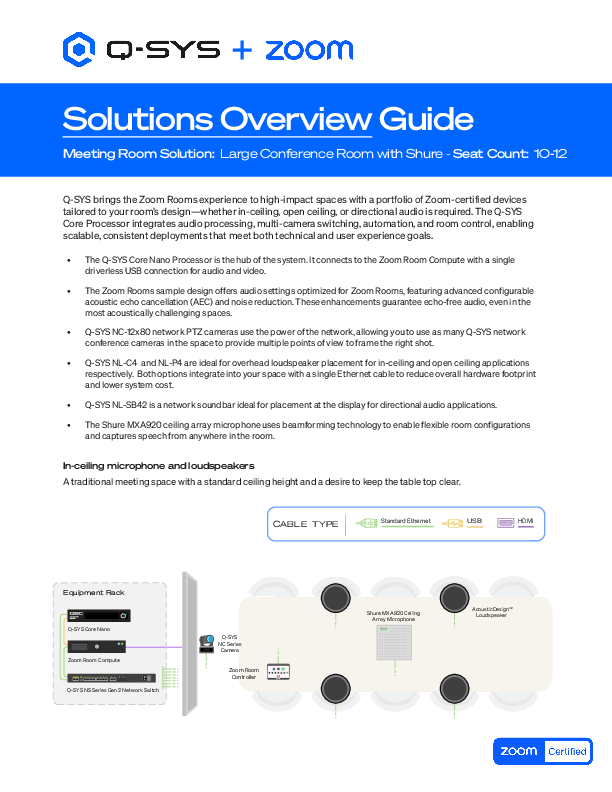 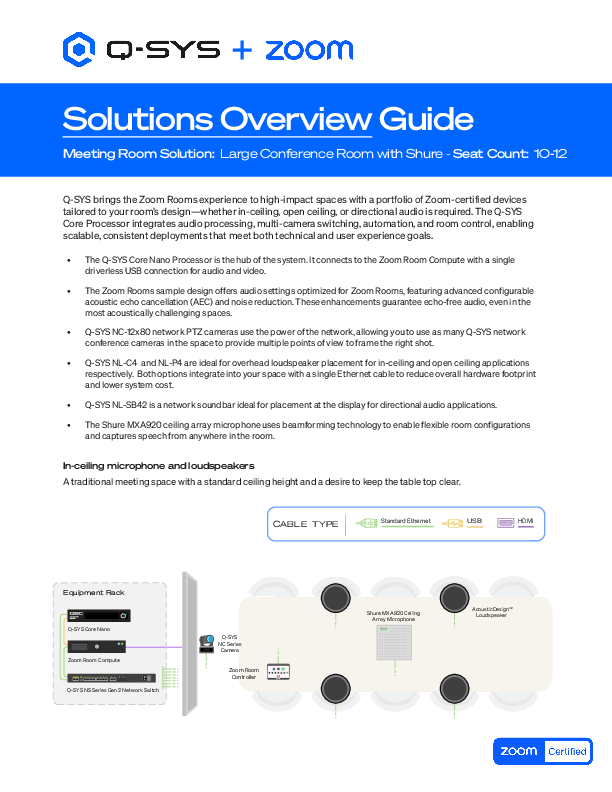
|
Q-SYS + Zoom Solutions Overview Guide: Shure Large Conference Room
Provides an overview on transforming your large-sized, high-impact conference rooms into exceptional Zoom Rooms environments using Q-SYS and Shure
|
| Title |
| Title | |
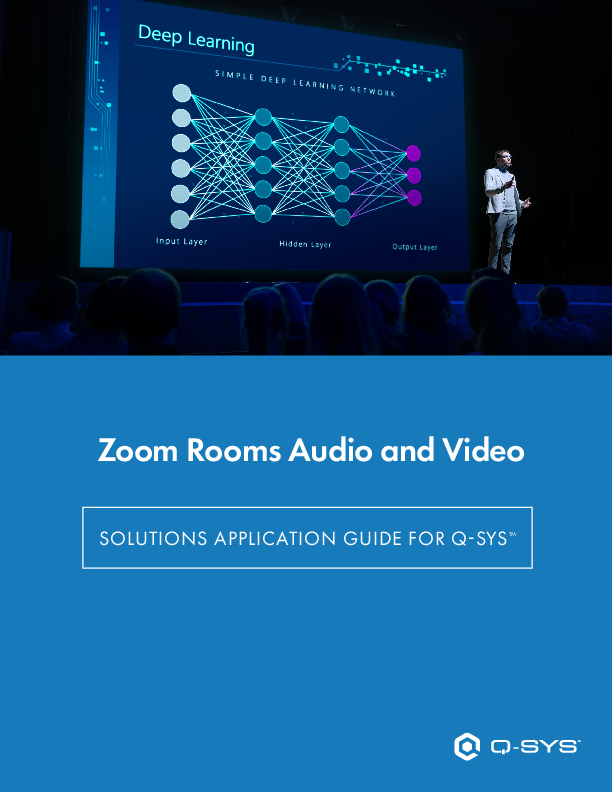 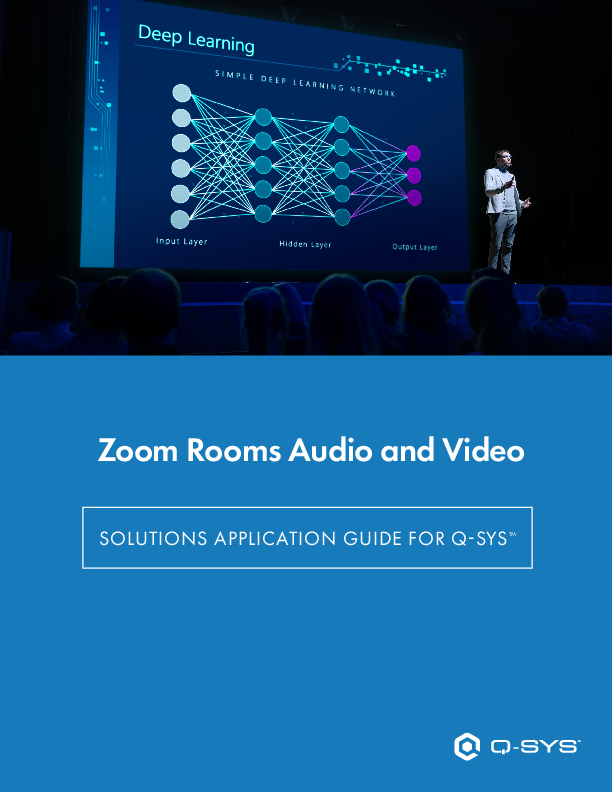
|
Zoom Rooms Audio and Video
Zoom Rooms Audio and Video.
Available for download in Chinese (Simplified) | French | German | Spanish |

Have additional questions?
Fill out your information and a representative from the nearest sales partner will assist you.