
About Q-LAN
__________
Q-SYS leverages the Q-LAN protocol suite for audio and video distribution as well as device discovery, synchronization, control and management. Q-LAN is a collection of open, IT-standard protocols and solutions designed to allow Q-SYS to integrate easily with modern IT networks. Equally adept on either standalone or converged IT networks, Q-LAN relies on the performance of modern network switches to ensure real-time delivery and synchronicity of media streams across all connected Q-SYS devices.
During system installation, it is sometimes necessary to optimize the performance of network switches for use with Q-SYS by configuring QoS and other management functions in order to support real-time media distribution. To improve the deployment experience when installing your next Q-SYS system, while also saving time and money, Q-SYS has several new networking options for Q-SYS.

Select the option that best describes your installation needs

Plug-and-Play Setup
- I’m installing a stand-alone AV network using a single switch
- I intend on using only Q-SYS audio, video, and control peripherals
- I need to integrate AES67 or Dante-based endpoints with Q-SYS
- I have limited experience with networking
- I want a simplified installation experience

Manual Network Switch Configuration
- I want to manually configure my network switch to operate with Q-SYS
- I have experience with custom network configurations
- I have successfully used this network switch on past Q-SYS deployments
- I’m looking for a specific switch configuration example


Q-SYS NS Series
Gen 2 Network Switches
Q-SYS NS Series Gen 2 are a range of enterprise grade network switches that have been pre-configured for the Q-SYS Platform.
- Expedite Deployment – Out of box, plug-and-play local Q-SYS networking solution
- Flexible Network Scenarios – NS Series network switches support Q-LAN, AES67 and Dante audio streams over a single VLAN
- Eliminate Q-SYS device power challenges – Each Q-SYS NS Series Gen 2 network switch features standard PoE (IEEE 802.3af and IEEE 802.3at; up to 30 Watts of power) while two models support PoE ++ (IEEE 802.3bt; up to 90 Watts) for use with Q-SYS devices that carry greater power requirements (like the Q-SYS NV Series video endpoints)
Note: Q-SYS NS Series is intended for standalone AV networks. Q-SYS does not support applications beyond the supplied configurations, such as additional VLANs, other AVC protocols etc.
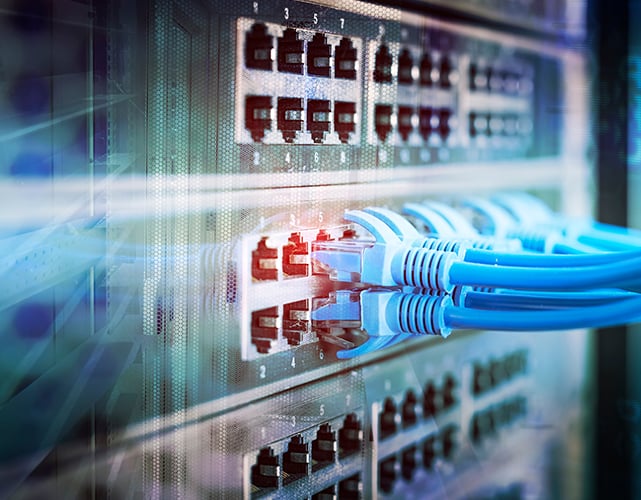

Manual Network Switch Configuration
There are a number of managed Ethernet switches on the market today that provide the necessary performance for real-time media distribution on your Q-SYS network. Though Q-SYS is unable to provide live configuration support for third-party switches, refer to the Q-SYS Networking topic in the Q-SYS Help to determine if your chosen switch meets the performance requirements. It will also aid in configuring the required custom network settings. This is only recommended for experienced integrators and/or IT administrators who are comfortable assessing network switch configuration capabilities.

Network Support Policy and Tech Tips
- Quality of Service (QoS) and latency are vitally important when using Q-SYS to transport audio and video across the network. However, if there are edges of your network that are only being used to transport Q-SYS Control data (for example, if you have a particular switch on your network that is only providing control transport for Q-SYS touch screen controllers and/or networked third-party projectors), then QoS and latency become less of an issue at which point you may find you can use a switch that does not meet ALL Q-LAN requirements.
- IGMP snooping may not be required if there are no high-bandwidth multicast services running on the network.
- If IGMP snooping is enabled, one and only one switch or device must be enabled as IGMP querier.
- In some situations, it can be easier to manage your network if Q-LAN, Dante, AES67 and Q-SYS Video Streams are separated into different VLANs. The Q-SYS NS series of network switches does not require that these media types are separated, they can share the same VLAN.
- Q-LAN packets can be configured to carry ‘Audinate’ DSCP markings such that a single QoS queue can be created for PTPv1/v2 and another for audio packets.
- PTPv2 can be disabled on the LAN B ports of Q-SYS Core processors if those ports are required to be placed on corporate infrastructures for softphone interfaces, etc. where PTPv2 is not required.
