
Remote monitoring and management
Ensure maximum uptime for your AV infrastructure.
Included with every Q-SYS system, Q-SYS Reflect makes it easier than ever to make quick decisions and deliver confidence for your users with detailed, real-time system information from every connected device.
Reflect (included with all systems) or Reflect Plus. Both include free access to the Reflect API, with no limitations.
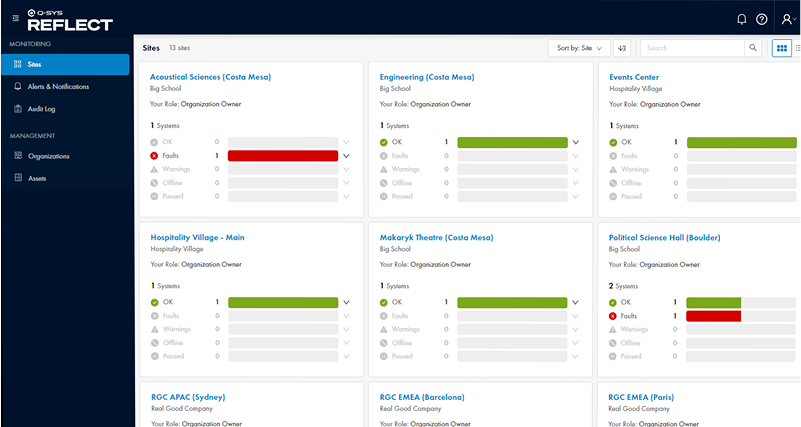
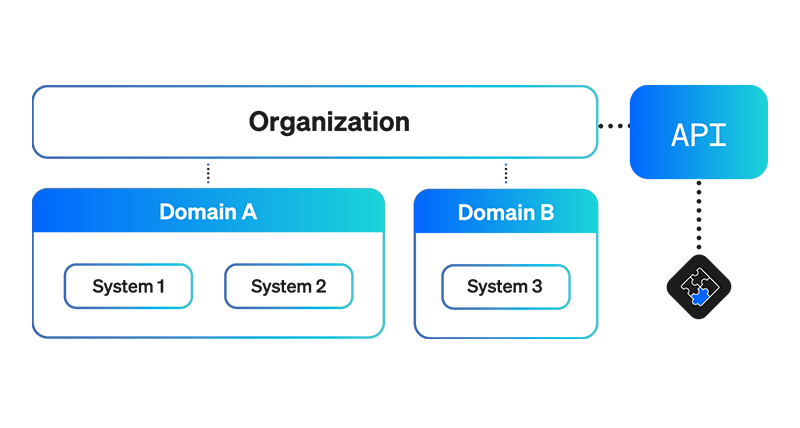
NEW IN 2025
Coming Soon
That’s it! One active connection from your Q-SYS Core to the Q-SYS Reflect cloud automatically reports data on all connected Q-SYS devices and third-party peripherals.
*Includes a 90 day trial of Q-SYS Reflect Plus
Level up with
Q-SYS Reflect Plus expands on the standard Q-SYS Reflect monitoring capabilities to add optional enterprise-level remote system management and control capabilities.
NEW IN 2025
COMING SOON
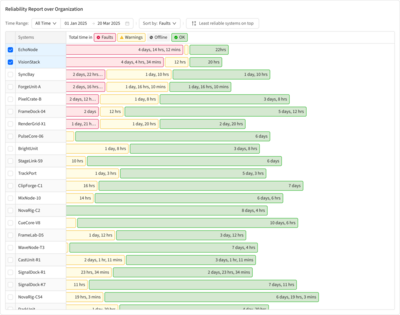
Remotely access any user control interface from a web browser without sending a technician on site.

Plus |
|||
|---|---|---|---|
| Reliability & Uptime | |||
Real-time Q-SYS Core status monitoring |
✔ | ✔ | |
Real-time peripheral status monitoring |
✔ | ✔ | |
Alerts & notifications with webhooks and email integration |
✔ | ✔ | |
Assets Table |
✔ | ✔ | |
| Remote System Configuration | |||
Single license activation |
✔ | ✔ | |
Bulk data export |
✔ | ✔ | |
Remote User Control Interface access |
✔ | ||
Remote Q-SYS Designer access |
✔ | ||
Q-SYS Designer file backup and restoration |
✔ | ||
Remote Core Manager/system management |
✔ | ||
System notes and files |
✔ | ||
| Security & Continuity | |||
Per system security patches |
✔ | ✔ | |
Single sign-on |
✔ | ✔ | |
| Data & Reports | |||
Q-SYS Reflect API |
✔ | ✔ | |
Global map view and flexible hierarchy view for managing spaces and their relationships |
✔ | ✔ | |
Browse, filter, and analyze system statuses |
✔ | ✔ | |
Live ranking of systems based on uptime, faults, and offline time |
✔ | ||
Historical system status reliability visualizations |
✔ | ||
Space usage trends and patterns from calendar data (Google or Microsoft), device sensor insights, and system usage metrics |
✔ | ||
Now included as part of every Q-SYS system
New Q-SYS Reflect sign-ups include a 90 day trial of Q-SYS Reflect Plus
$20.90 Per System
Per Month*One (1) System = One (1) Q-SYS Core + connected peripherals (including third-party devices). If you have more than 50 systems, please contact your local Q-SYS sales representative for pricing.
Australia, Austria, Belgium, Bulgaria, Canada, Columbia, Cyprus, Czech Republic, Denmark, Estonia, Finland, France, Germany, Greece, Hungary, Iceland, India, Ireland, Italy, Japan, Latvia, Lithuania, Luxembourg, Mexico, Netherlands, New Zealand, Norway, Poland, Portugal, Romania, Saudi Arabia, Singapore, Slovakia, South Korea, Spain, Sweden, Switzerland, Thailand, United Arab Emirates, United Kingdom and United States.
To use Q-SYS Reflect or Q-SYS Reflect Plus, we recommend that all connected Q-SYS Core processors run the latest version of Q-SYS Designer Software.
Check service uptime status for Q‑SYS Reflect
Not sure if your current issue is originating with your own system vs Q-SYS Reflect itself? Feel free to check the realtime status of Q-SYS Reflect with this helpful tool.
Take a peek behind the curtain
